Good morning everyone.
How would I create a rounded fillet along this arc in shop?
I tried using the follow me tool selecting the face to the right but then sketchup cuts out the fillited section
I select the edge then the geometry is all garbled

Good morning everyone.
How would I create a rounded fillet along this arc in shop?
I tried using the follow me tool selecting the face to the right but then sketchup cuts out the fillited section
I select the edge then the geometry is all garbled

You’ll have to upload the model, I think. It should work but there could be some extra work to do if the arc path isn’t perpendicular to the face–and it definitely will need to be cleaned up at the upper end where it meets the block. Is this a small (in dimension) piece.
Drone side battery mount landing struts.skp (2.6 MB)
OK here goes. Its not the whole model just the part i need modeled
The part I need is about 25mmx25mm if i use the follow me tool and place the arc line in the middle this happens.

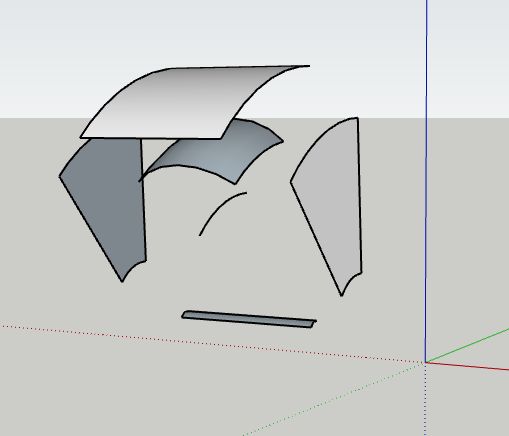
Too small geometry. Create your model 10x, 100x or 1000x larger. I avoid creating faces smaller than about 1 mm.
Hello Ansi,
And then just use the scale tool to scale down i guess?
It depends on the purpose. If the parts are intended for 3D printing, you can use centimeters or meters throughout instead of millimeters and let the slicer application do the scaling after you have exported the model to it using the unitless STL format.
I need to downsize to 25 x 25 mm for 3d printing
If i use the scale tool can I use mm or does it have to be a scale
As I wrote, you can send a 25 m x 25 m part to the slicer and tell it that it is in mm. The STL format doesn’t know what your 25 x 25 stands for.
what i am asking is. If I use the scale tool do downscale in Sketchup Shop can I enter mm in the measurebox at the bottom right
You can also search for the “Dave method” in the forum.
OK thanks will do.

Yes. The Scale tool will accept a scale factor or absolute measurements. If you enter 10 you get a scale factor of ten, if you enter 10 with any dimension symbol you get that, ie 10" or 10’ or 10m or 10mm. If you want to use inches you must complete the scale operation before typing the dimensions because shift is a modifier key for the scale tool.
The workflow @Anssi is describing of setting your model units to M and treating them like MM is a very common workflow for 3D printing. Many/most users including myself who are designing for 3D printing use this method. As said, there is no need to scale up or down, the STL format is unit-less, so as long as your slicer is set to MM the object will import at the correct printing size.