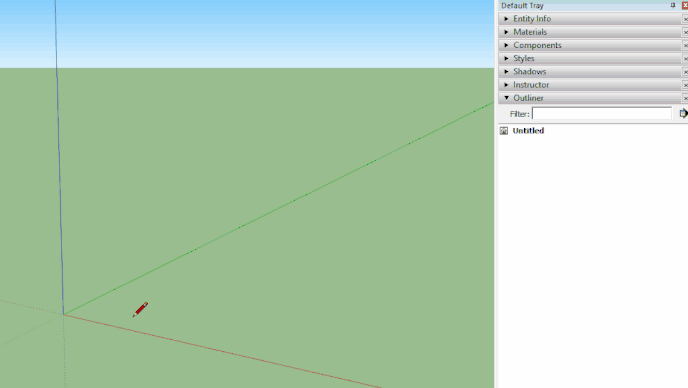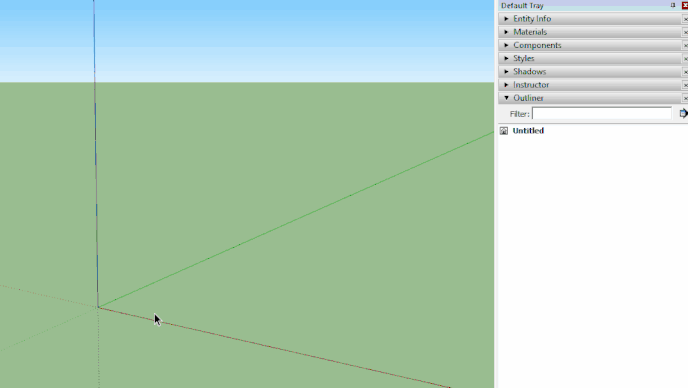Hello people. When I move an object, using outliner, within a group copied several times, the object is repeated in all groups.
Is this normal, how do I avoid it?
The object you move is a component and that is the point of components.
When you create groups and copy them they retain their connection until they are edited. You’ll find that if you just open and close a group it will become unique.
Excellent. Although a bit tedious when it comes to many copied groups.
Thank you!
@Box is correct that copies of a group are still connected until edited. But it seems to me that manipulating the content of a group via the outliner is a form of edit and should make that copy unique instead of affecting all its siblings.
There is also a failure of operation symmetry. Try dragging the nested object back out of the group. It will affect only that copy!
Yikes, it’s a failure of operation symmetry both coming and going! I don’t use outliner too much, but this is good to be aware of in order to prevent unnecessary headache in the future.
It seems as though this has many widespread ramifications. I’ve noticed that nested groups in dynamic components can behave unexpectedly as a result of this design “feature(?)” as well.
It is helpful to have however when using the “groups to components plugin” if you want to turn a bunch of copied groups into permanent components. ![]()
Very interesting. This could be one of those things that wasn’t foreseen, but end up as usefull collateral damage…
The help pages advices to use a group for ‘things that only appear once’ and to use components for anything else.
When it comes to organizing, it refers to the outliner.
With a few clicks, you could replace all groups to components.
(Select the original geometry inside a group, make component)
The upper level of the nested ‘object’ would then act as a sort of ‘Instance’ …
But that is getting complicated, I guess.
It would be nice to have the possibility to convert groups into components natively in Outliner.
Organizing the model is getting more important these days…
Hey, @DaveR. How do you get the pasted object to stay in the same position relative to the origin of axes?
As I wrote in the first line of my reply:
I set up a keyboard shortcut for Paste in place. I actually use it much more often than Paste.
That’s right! I’ve never seen that option before. Thank you!
It’s incredibly useful. It even works between SketchUp models.