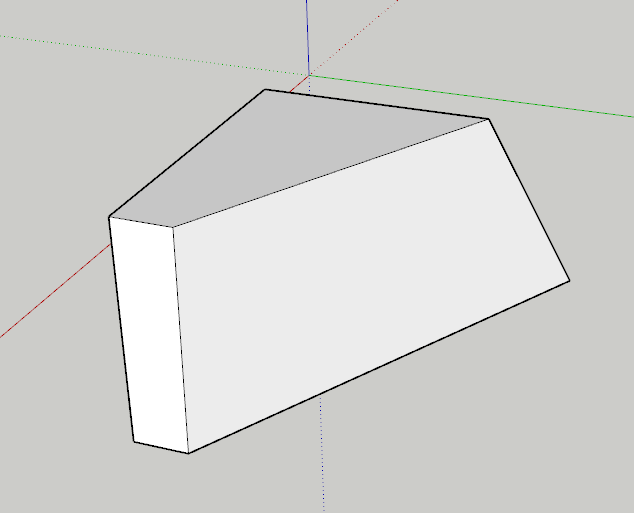Hello All, I’m a old style engineer and new to this sketch up. I’m trying to calculate the volume of this box. but as you can see the box is still open. the last face is not created because I think it is not flat.
how can I solve this?wof 6.skp (183.7 KB)
I opened your file and all faces are shown. It is considered solid and it has a volume.
The fact that a diagonal line was required to create triangular faces indicates the bounding edges do not lie on a plane. If you need that to be a single face instead of two triangular faces, you need to move at least one vertex so all four corners lie on the same plane. Basic geometry, actually.
Keep in mind as you move vertices, you could affect the other sides of your volume.
Another way to deal with getting coplanar edges and a single face is to decide on which two edges are correct. Draw a large rectangle that is aligned with those two edges. Then use Intersect Faces followed by erasing the unneeded geometry.
Here I chose the two edges that are show as selected and used them as a guide to draw the large rectangle shown in gray. Then I selected the two triangular faces and used Move to move them out well past that rectangle. Next I used Intersect Faces>With Model and then erased everything but the volume.
These leaves that side of the volume as a single face.
Hi Dave, thanks for the answer. I will try your instructions
This topic was automatically closed 91 days after the last reply. New replies are no longer allowed.