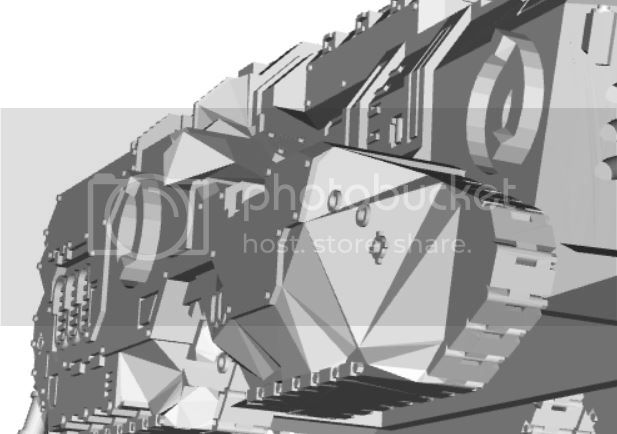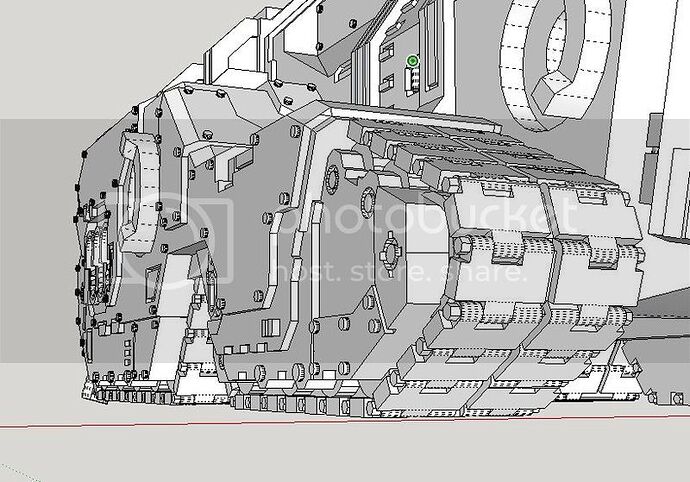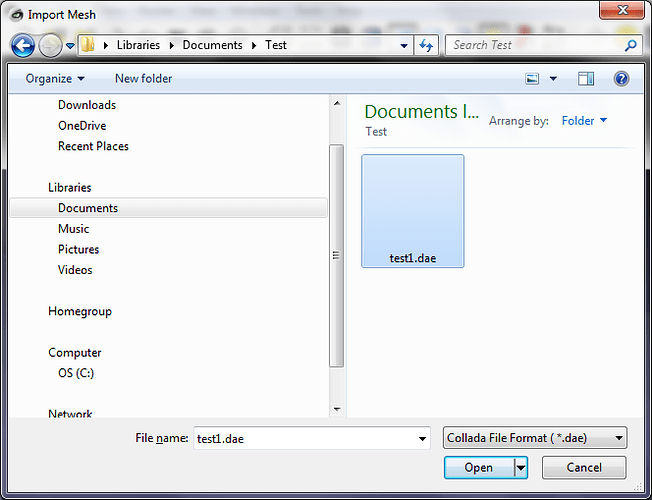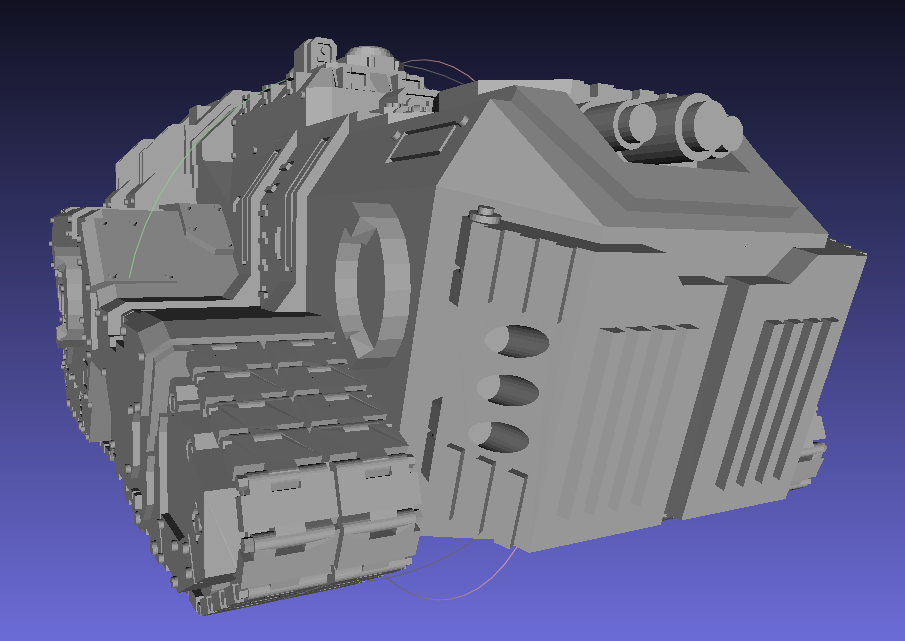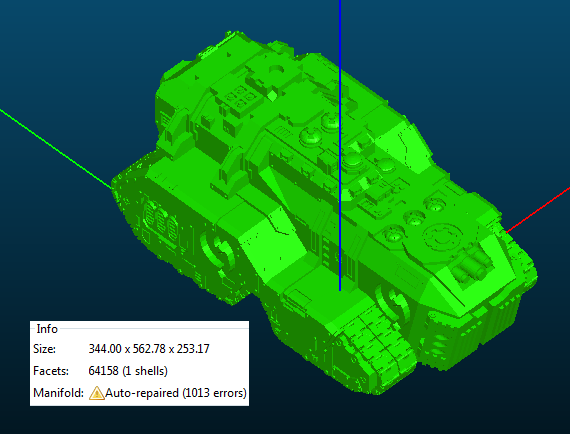I have a model that seems to have no problems, such as loose shells or internal faces, but when I export it to a COLLADA file and upload it to my Shapeways store, it is riddled with errors – truncated faces, loose shells – and is unprintable. It also cannot be exported to STL, because the utility just lists dozens of errors and then stops. Since I can’t export it to STL, I can’t use MeshLab or Netfabb to analyze what the problems might be.
Here is how it looks in SU:
And here is how it looks when uploaded to Shapeways: 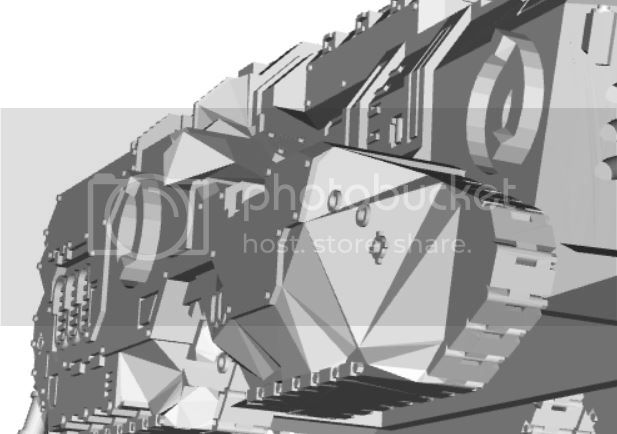
Any ideas? I’m stumped.
Oh, and here are the STL export errors:
SketchUp STL Exporter:
An error occured during export.
undefined method -' for nil:NilClass C:/Users/Andreas/AppData/Roaming/SketchUp/SketchUp 2017/SketchUp/Plugins/sketchup-stl/exporter.rb:222:in get_vertex_order’
C:/Users/Andreas/AppData/Roaming/SketchUp/SketchUp 2017/SketchUp/Plugins/sketchup-stl/exporter.rb:103:in write_face_ascii' C:/Users/Andreas/AppData/Roaming/SketchUp/SketchUp 2017/SketchUp/Plugins/sketchup-stl/exporter.rb:98:in call’
C:/Users/Andreas/AppData/Roaming/SketchUp/SketchUp 2017/SketchUp/Plugins/sketchup-stl/exporter.rb:98:in write_face' C:/Users/Andreas/AppData/Roaming/SketchUp/SketchUp 2017/SketchUp/Plugins/sketchup-stl/exporter.rb:76:in block in find_faces’
C:/Users/Andreas/AppData/Roaming/SketchUp/SketchUp 2017/SketchUp/Plugins/sketchup-stl/exporter.rb:73:in each' C:/Users/Andreas/AppData/Roaming/SketchUp/SketchUp 2017/SketchUp/Plugins/sketchup-stl/exporter.rb:73:in find_faces’
C:/Users/Andreas/AppData/Roaming/SketchUp/SketchUp 2017/SketchUp/Plugins/sketchup-stl/exporter.rb:68:in export' C:/Users/Andreas/AppData/Roaming/SketchUp/SketchUp 2017/SketchUp/Plugins/sketchup-stl/exporter.rb:337:in block in do_options’
C:/Users/Andreas/AppData/Roaming/SketchUp/SketchUp 2017/SketchUp/Plugins/sketchup-stl/SKUI/events.rb:82:in call' C:/Users/Andreas/AppData/Roaming/SketchUp/SketchUp 2017/SketchUp/Plugins/sketchup-stl/SKUI/events.rb:82:in block in trigger_event’
C:/Users/Andreas/AppData/Roaming/SketchUp/SketchUp 2017/SketchUp/Plugins/sketchup-stl/SKUI/events.rb:78:in each' C:/Users/Andreas/AppData/Roaming/SketchUp/SketchUp 2017/SketchUp/Plugins/sketchup-stl/SKUI/events.rb:78:in trigger_event’
C:/Users/Andreas/AppData/Roaming/SketchUp/SketchUp 2017/SketchUp/Plugins/sketchup-stl/SKUI/window.rb:357:in event_control_callback' C:/Users/Andreas/AppData/Roaming/SketchUp/SketchUp 2017/SketchUp/Plugins/sketchup-stl/SKUI/window.rb:311:in callback_handler’
C:/Users/Andreas/AppData/Roaming/SketchUp/SketchUp 2017/SketchUp/Plugins/sketchup-stl/SKUI/window.rb:269:in block in add_callback' C:/Users/Andreas/AppData/Roaming/SketchUp/SketchUp 2017/SketchUp/Plugins/sketchup-stl/SKUI/window.rb:203:in call’
C:/Users/Andreas/AppData/Roaming/SketchUp/SketchUp 2017/SketchUp/Plugins/sketchup-stl/SKUI/window.rb:203:in show_modal' C:/Users/Andreas/AppData/Roaming/SketchUp/SketchUp 2017/SketchUp/Plugins/sketchup-stl/SKUI/window.rb:203:in show’
C:/Users/Andreas/AppData/Roaming/SketchUp/SketchUp 2017/SketchUp/Plugins/sketchup-stl/exporter.rb:358:in do_options' C:/Users/Andreas/AppData/Roaming/SketchUp/SketchUp 2017/SketchUp/Plugins/sketchup-stl/exporter.rb:371:in main’
C:/Users/Andreas/AppData/Roaming/SketchUp/SketchUp 2017/SketchUp/Plugins/sketchup-stl/exporter.rb:391:in block in <module:Exporter>' SketchUp:1:in call’
Can you upload the SKP file? Either here if under 3MB, or if larger either to the 3D warehouse, or a file sharing site like Drop box.
Without that, we’d be guessing.
give ThomThoms ‘CleanUp³’ a try.
My copy of MeshLab will import Collada files:

Okay, I downloaded the latest edition of Meshlab (thanks for the tip, jimhami42!) and was able to look at the COLLADA file using that. A huge number of faces just seem to have disappeared when I exported from SU to COLLADA.
I still can’t figure out why those things just vanished! So here is the file itself. I appreciate any insights!
Maxadon for upload.zip (2.4 MB)
Any idea how long it takes for Materialize to render the STL file? I uploaded this to the Warehouse a couple hours ago and have been waiting, but the STL link is greyed out and has a little hourglass next to it.
I downloaded your model and couldn’t get it to export properly. However, once I scaled it up by 10x, both Collada and STL exports seems to work as they should.
Meshlab import of Collada file:
MakerBot import of STL file:
The geometry has a lot of intersections that keep it from being a SketchUp solid … however, Slic3r had no trouble repairing the problems and making it manifold:
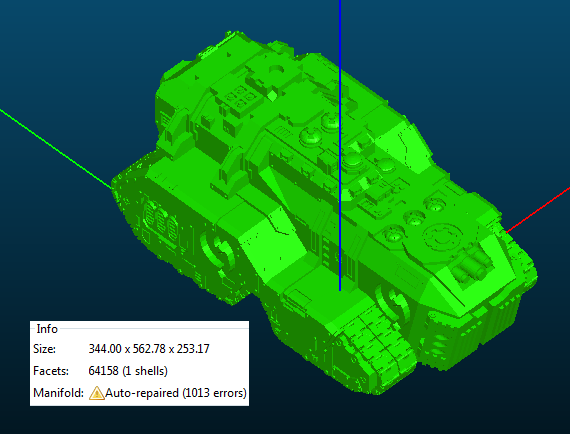
I also discovered that Slic3r will fix the STL file and make it into an OBJ file.