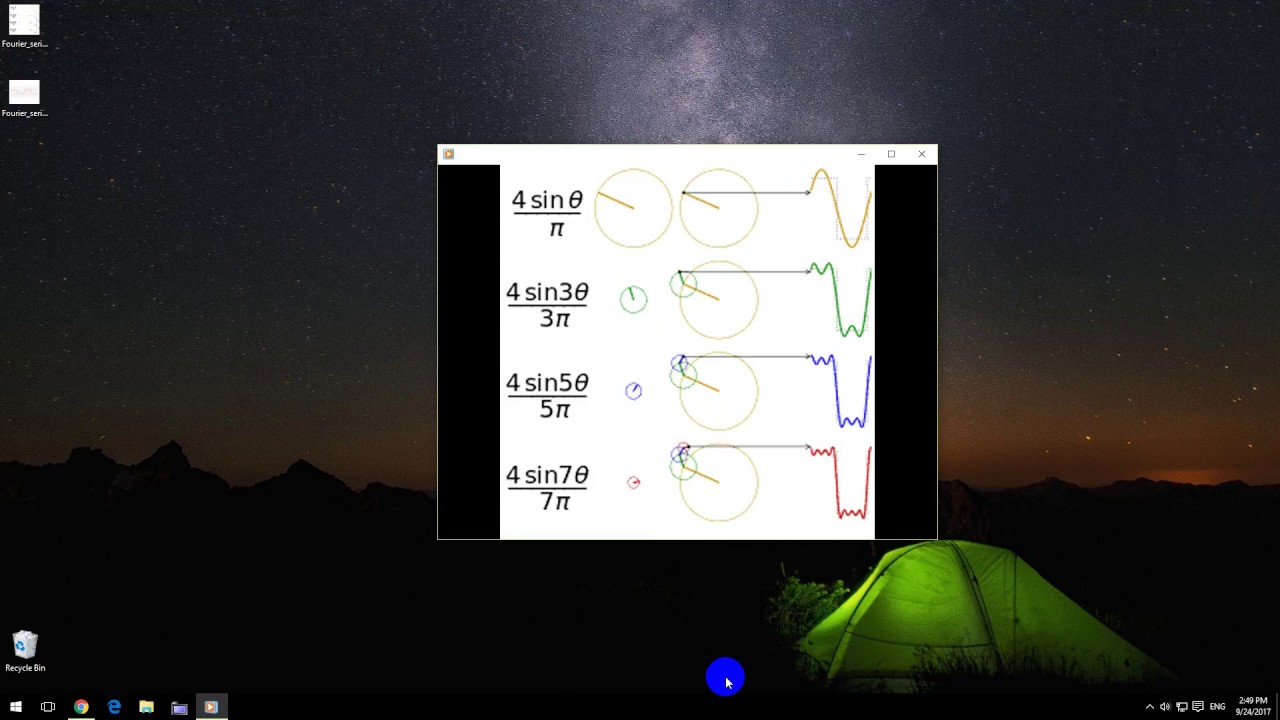Hi there… I’ve spent about 20+ hours building this rounded shape - a cover for a kayak hatch. I tried to be as careful as I could to keep the surface solid, but it seems almost inevitable that there are problems.
The basic shape of this is an irregular oval. I made an edge using the followme tool, after scaling by 1000x (later scaling back down) But, when doing that, I had a really hard time getting the tool to work, and there were all kinds of little gaps. I did my best to fix what I could see, and moved on.
Then, I did a bunch of additional work on some legs and other details.
Finally, I tried to export this to an stl. I found out about Solid Inspector, ran that, and have 1659 internal Face Edges and 14 Surface Borders that can’t be fixed automatically. I have no idea where these things are, or how to even look at them, much less fix them.
Is there no tool that will act as a kind of “shrink wrap” and just fix all gaps and oddities? I mean, the model looks totally fine - Anyone who was to look at this can see exactly what it ought to be. There ought to be a way to automate this.
Am I just completely screwed? Even if I had to start over, I don’t know how I’d avoid getting the exact same result. How in the world do people make solid curved shapes? I’ve watched and read dozens of tutorials, did the best I could to do things right, and am left with this mess.
(PS: not that it matters, but that photo is NOT me… another first world problem I need to fix).
kayak-cover-logo-3D-smoothed.skp (2.4 MB)