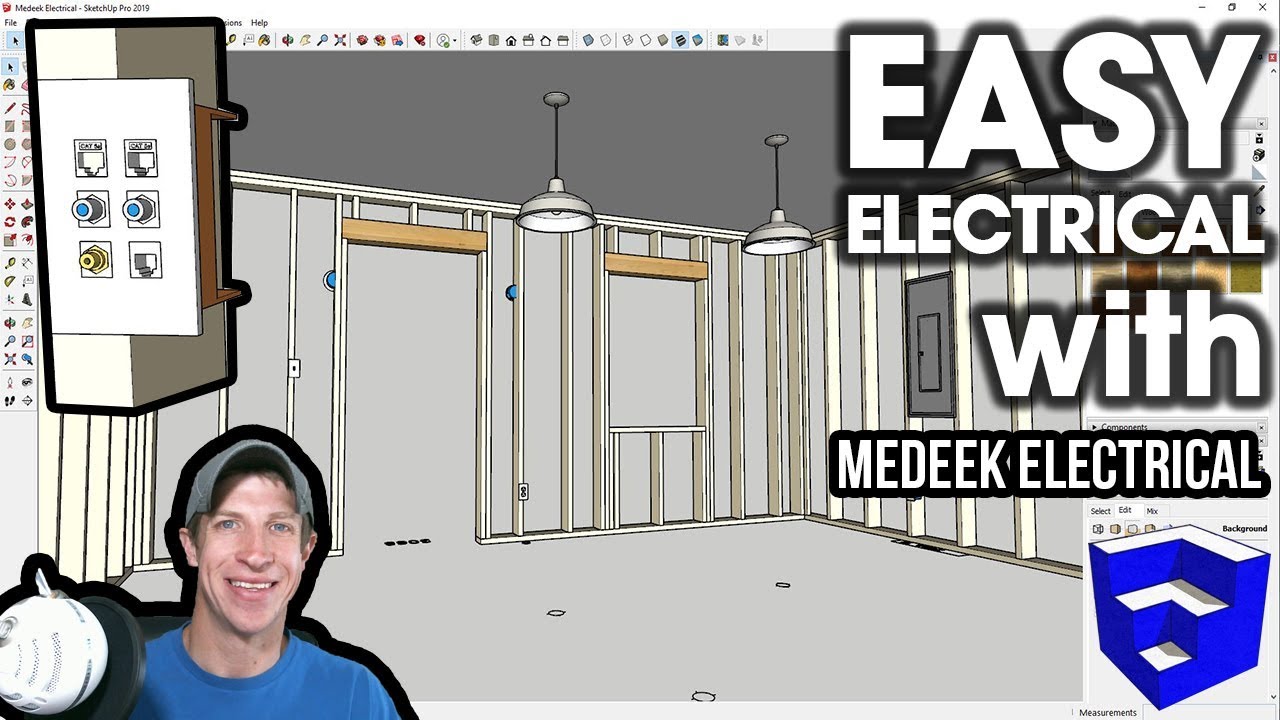Maybe this is something that can be added to the advanced options. I’ve actually never seen one of these installed before, not to say that they are not used.
In all honesty, my “More general challenge” was roughly half meant tongue in cheek. Yes, they’re a real product, but one I’ve rarely seen used outside of very large commercial projects where other efforts at cost savings such as customer preassembled outlet assemblies are used. In 16 years, I doubt I’ve sold more than 10 in onsie twosies. The rest of the sales have been in case quantity, with one being in pallet quantity where the electrical sub on a highrise office building used professional time and motion studies to pay a bit more for custom preassemblies that was more than paid for by labor savings.
Version 0.9.1 - 02.16.2019
- Enabled the ability to draw switches with any wall geometry (removed the dependency on the Medeek Wall extension).
I’ve been blasted with emails the last couple of days requesting that I make the plugin work with any walls, so I figured I might as well see if I can make this happen.
This is largely experimentally at this stage since dealing with random (walls) geometry can be a bit tricky.
I’ve only enabled this feature with the Draw Switches tool for now. Once I am satisfied with its performance I can easily migrate it to all the other tools.
The wall must be a group, and its faces must be only one level deep, not nested group within group.
Please download this latest release and attempt to break it, let me know your findings.
P.S. Version 0.9.1c removes plugin dependency for outlets, light fixtures, low voltage outlets and load centers.
Tutorial #1 - Extension Overview:
Footnote: The bug encountered at the 16:00 min. mark has been identified and corrected.
Watching this brought a thought into my head:
What about the following switch types?
Occupancy Sensors (Auto On/Off)
Vacancy Sensors (Manual On/Auto Off)
Timer Switches
Including their multi-location analogues (typically wired with traditional 3/4 way wiring, but using “master/remote” devices).
Also, as these migrate to plans - especially the 2D Callouts - many of these newer switch types require a neutral - and the rough wiring has to support that. I haven’t yet seen plans with this specifically called out, but I’ve had a lot of both homeowners and electricians who’ve been burned because it wasn’t called out!
There is always more that can be done. Just remember though I am juggling four different extensions now, single handed and each one is very deep (and broad). So my time to devote to any one plugin or request is becoming much more selective.
If you would like to have a feature added I need more details:
1.) Most common configuration and manufacturer.
2.) Some indication of how much this feature would be used (does it fit the 90% rule).
3.) Commercial or Residential application.
I am having an issue with the plugin not responding to the control and escape keys.
Make sure the focus is not on the HTML menu but on the main SketchUp window.
Its funny how some of my best thinking is done when I am doing totally unrelated tasks. While I was cleaning out my garage and mini-van on Sunday afternoon I slowly started working out how to handle ceiling mounted light fixtures, almost unconsciously before I was aware that I was working on the problem.
After giving this topic a rest for a few days and then revisiting it again this evening it is now clear to me that in order for this to work properly I really need a “Story” or “Levels” module or plugin that actually works across all of the plugins. This Levels module is also needed for the other plugins in the mdkBIM suite, especially in relation to estimating.
This becomes critical for the electrical plugin because when you start placing fixtures into a ceiling you need to know where the floor is in relation to that ceiling. Or to be more precise you need to know which floor to assign the light fixtures to so that the 2D symbols are drawn at the appropriate Z height and hopefully are at the same level as the rest of the electrical symbols for that level (ie. wall mounted electrical fixtures), regardless of the ceiling height.
If the absolute Z height of the Level is changed then the 2D symbols assigned to it will need to move up or down to make the adjustment. The easiest way to do this is to place all of the 2D symbols (ceiling light fixtures only) in an over arching group that is separated from the separate light fixture groups themselves. When the Level Z height changes you only need to move this main group and not each 2D symbol.
The potential downside with this particular system is that if you manually move one of the light fixtures in the X-Y plane or laterally then the 2D symbol does not follow it and is out of sync (out of position). The way around this problem is to possibly setup an observer so that if a ceiling fixture is moved the 2D symbol is simply deleted and redrawn. When a ceiling fixture is deleted a similar situation occurs, however the symbol will always belong to the appropriate main group and have a tag (instance name) that matches the ceiling fixtures so that it can be easily purged from the main group.
The draw tool will not only be looking at the group (ceiling group) but also at the face when placing the fixture. The exact point selected on the face will determine the actual placement of the fixture. The height parameter (fixture to floor distance) as it is currently defined has no meaning and will be greyed out however for certain suspended fixtures it can be used at the “suspended height” thereby determining the height above the fixture to place the junction box within the suspended ceiling.
There is quite a bit to consider when it comes to ceiling mounted fixtures, I’m sure I haven’t considered every possibility yet and there may even be a fatal flaw in some of the organization explained above but at least I wanted to get some of my thoughts down in writing before they evaporated away like a morning mist under the noon-day sun.
I will no longer be posting updates to this thread.
If you are interested in new developments or the continuation of this thread please visit:
I didn’t think you were quite ready to tackle ceiling mounted devices, but since you mention it… Smoke Alarms, and Carbon Monoxide Detectors are probably worth considering.
Version 0.9.6 - 03.09.2019
- Fixed bugs related to compatibility with SketchUp 2015.
One last post.
Update available - 03.19.2019
Update available - 03.21.2019 and 03.22.2019
Version 1.0.0 - 03.23.2019
- The Medeek Electrical extension moved from BETA status to initial full release.
- Created the HTML edit panel menu and enabled editing for load centers (service panels).
- Created the HTML edit safety device menu and enabled editing for wall and ceiling mounted safety devices (exit signs, smoke detectors, CO detectors, horn/strobes).
- Created the HTML edit light fixture menu and enabled editing for wall and ceiling mounted light fixtures.
Justin Geis with SketchUp Essentials just posted a review of the plugin:
Overall I think the video is excellent however the demo was of version 0.9.6 so he was not able to demonstrate the parametric ability of the plugin.
is it possible to add or change the 2d symbols for the lights just like the 3d light models or is it currently not possible?
The 2D symbols are currently hard coded in for each device type or configuration (ie. TV, DATA, TELEPHONE etc…)
Email me what you have in mind and I can see if I can setup a system that is more flexible.