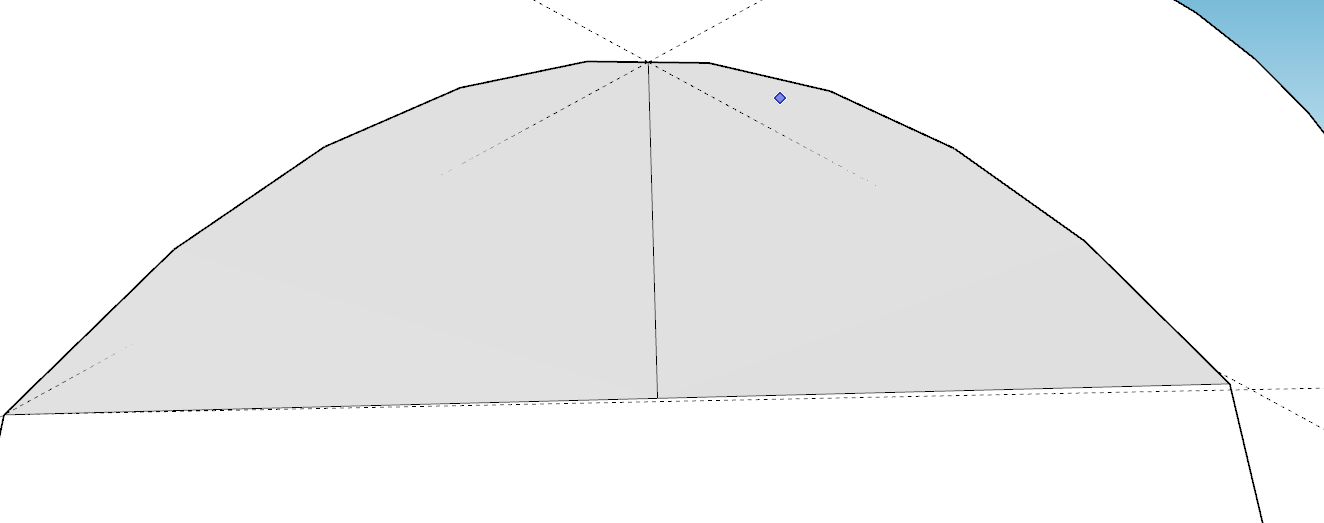Question: Yesterday I made a line to create a face. When I then deleted the line the face disappeared. Why does this happen? I decided to save and try again later. Today when I erased the line the face stayed and I have no clue why. It is a beveled end of a horizontal cylinder . 
Generally that happens when the faces aren’t on the same plane.
How did you go about drawing the edges on the side of the cylinder?
To clarify the line I drew is the vertical one. I had used a square at an angle to create the plane. Then erased the square then drew the line.
It looks like the horizontal edges aren’t colinear.
There is definitely something a bit off. Would that be a reason it would not create a face the first time?
We can provide a definite diagnosis if you will share your model here, using the upload button on the reply editor
For a face to form, all of the edges making up its boundary must be coplanar. If two faces separated by a shared edge are not totally coplanar, SketchUp can’t create a single face to replace them when you erase the shared edge.
You should have drawn the circle for the cylinder by dragging out the radius on axis. That would likely have resulted in a proper chamfer without the need to draw the additional line.