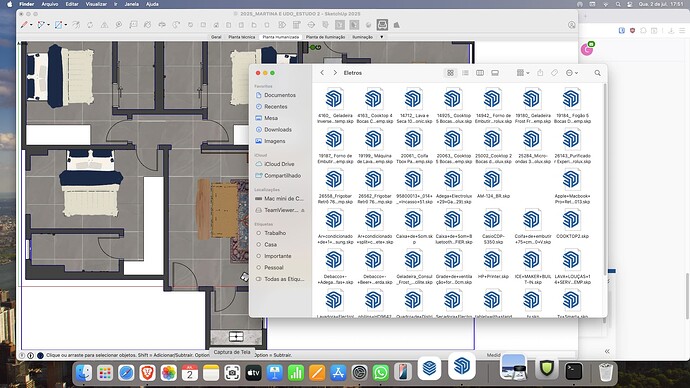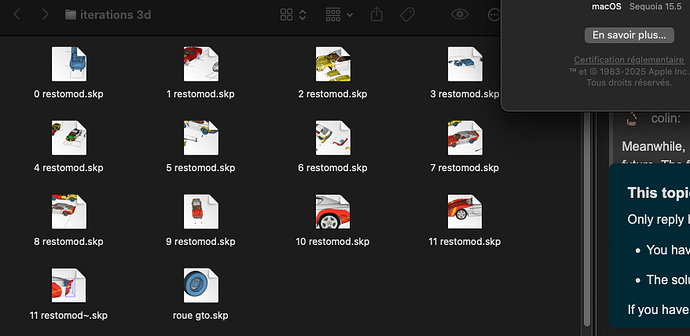hi there,
I’m looking for but not find this topic with same problem what I have,
in finder not shown thumbnails, only SU logo, maybe someone knows how fix it that it will be possible see thumbnails in icons.
thanks in advance
Yes. you’re in list mode. that’s standard mac os behaviour.
In list mode, mac OS will show the icon of the file, not a preview. To see a preview, you can either click on a file, or on the top of your window, select either the first or the last mode of display.
also not shows, when I choose file, than tipe space bar, onle shows SU icon
Hmm, the plot thickens. The preview on the icons is linked to quicklook. Since we have preview of other files, you have a problem with SU’s quicklook plugin indeed.
, there seems to be some answers in this thread.
basically, it could come from a faulty install of the plugin into mac os, or the fact that you still have an older version (so it’ll try to start the old version with the new SU files)
You have a few solutions, one in the terminal, one in the SU app package (right-click on it, then show content)…
thanks a lot, I try SU app package method, what you write & it helps, now everything ok.
maybe you know some trick about layout files? there are same problem with LO files
If it worked for sketchup, I think you can try the same with layout (the package solution).
In theory it’s the same system, it could be the same bug with the same solution
of course I tried the same way, but there are no library & quicklook to change name in the LO packege, because I ask.
but thanks anyway & good luck
Both skp and layout files are handled by the same quicklook generator from the SketchUp bundle, there is not a second one in the Layout bundle. If you open a terminal and run
qlmanage -m | grep sketchup
you should see a list like this:
com.sketchup.skm -> /Applications/SketchUp 2023/SketchUp.app/Contents/Library/QuickLook/SketchUpQL.qlgenerator (7.0)
com.sketchup.style -> /Applications/SketchUp 2023/SketchUp.app/Contents/Library/QuickLook/SketchUpQL.qlgenerator (7.0)
com.sketchup.skp -> /Applications/SketchUp 2023/SketchUp.app/Contents/Library/QuickLook/SketchUpQL.qlgenerator (7.0)
com.sketchup.layout -> /Applications/SketchUp 2023/SketchUp.app/Contents/Library/QuickLook/SketchUpQL.qlgenerator (7.0)
That last line is the one showing how quicklooks for layout files are supposed to be generated. However, I confirm that on my Mac running Ventura and SketchUp 2023, layout files don’t get a preview render, just the generic Layout icon. Unless there is some technical reason why layout previews can no longer work, this seems like a bug.
thanks for answer, good luck
yeah, same. I didn’t check while posting my earlier message but yeah, no preview, just icon.
Hello everybody.
I have the same problem in my macmini 2024.
I’ve tried to perform the procedures suggested above, I don’t know if I managed to do it correctly because I don’t understand much about programming, and yet the icons don’t appear.
Is anyone aware of the new MAC versions, how it works and how could I be solving it?
Thanks.
I have not found a solution. I have not had thumbnails generated on Mac for SketchUp or Layout files in years. If there is a way to fix this out there, I’d like to hear it too.
I checked in on the Apple discussion about the problem, and no mention of a general fix yet. Someone did post the form that you use to ask Apple to fix things. It’s here:
Meanwhile, my work Mac is running macOS 15.5, and my own Mac is on something from the future. The future version did originally also not have thumbnails, but it does currently. That might suggest there be some hope that the issue could be fixed in macOS 15.
One neat Mac feature is that you can mouse outside of your computer’s screen, and the cursor appears in the screen of another Mac (that is signed in with the same account). I can drag SketchUp files, that have thumbnails, from my own Mac into my work Mac. Before I drop the files I still see the thumbnails. After I drop them, they have a plain white document thumbnail. If I drag the file back to my Mac, they get the thumbnail back.