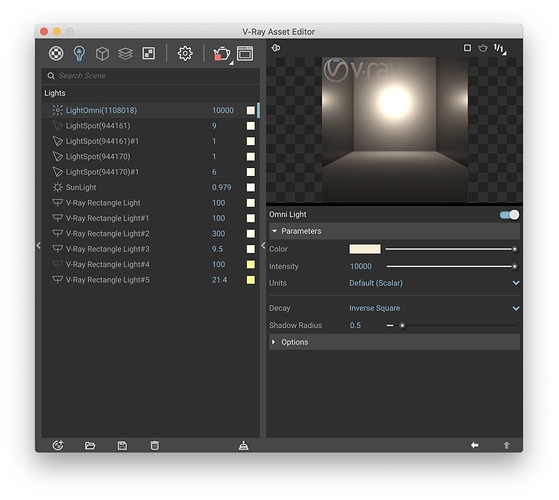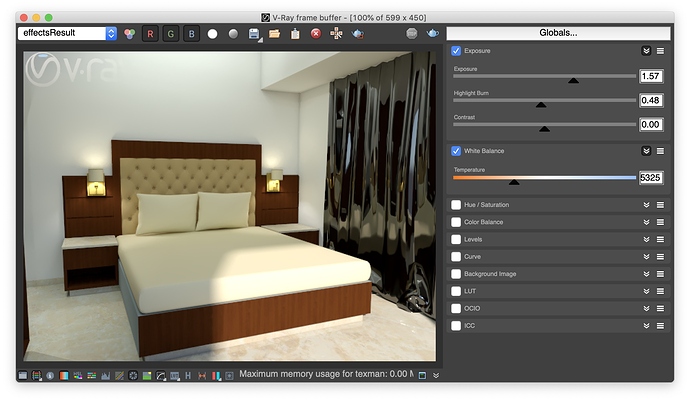I have been trying to render a file on sketchup vray since long. However, the lights in one file don’t get rendered and lights with same settings in another file get rendered. this is very confusing and I cannot find a solution to it. Please help.
Posting screenshots or uploading model will help as there are too many variables to know what is causing the problem without more information. And are you using an official licensed version of both SketchUp and VRAY? If so, I see your profile says both SketchUp for Web and v2017. Which SketchUp and VRAY versions are you using?
I am using sketchup pro 2017 and vray 3.40.02. I have attached the file. Please check the scene 2, the bedside lamps dont light up. all other lights also dont light up.
You should increase the intensity, cone angle angle and penumbra angle values…
The bedside omni lights and all the other lights seemed to render fine for me in Scene 2:

Also, while you didn’t ask for it, I have some other suggestions that may help your rendering:
- First, the lights seem very bright and very yellow. it doesn’t feel natural and is very intense.
- When I’m am testing my lighting settings, I like to turn the materials off and use Interactive Render so I can better see the results when I make changes to the light settings in real time.
Here I’ve turned off two of your lights, one spot and one rectangle covering the window and adjust some of the intensity to make the lighting feel more natural:
Here are the adjustments I made:
- Lastly, since your walls are plain white, you are getting what’s called ‘Highlight Burn’ where they look over exposed and too bright. You can adjust this in the ‘Corrections Control’ panel in the bottom left of your Frame Buffer:
Wish I could answer your original question but it worked fine for me and I can’t think of why one scene would render ok and another not unless the lights were hidden or turned off in VRAY’s Asset Editor.
Hey ,
Thank you so much for your help. It would be great if you could just check these two files.
2BEDROOM2 - https://drive.google.com/open?id=1ijQdZJrGg-yt_rQ-uCTTyBKwfW9_7e2s
This file works perfectly well, with all lights being visible.
OPT 2 - https://drive.google.com/open?id=1t_RfdCnkZDj70MDYW-dDEOic2_1V3B8R
When the same lights are copied into this file, they dont seem to light up (we can see general illuminance in the room, however not like the spot lights of the previous file)
Thank you once again!! ![]()
Where are the lights coming from? It looks like it’s being copied from a file that created the lights in VRAY v2.0 and we are both using VRAY 3.4 or Next. It appears that the lights from the original file are not compatible with the latest VRAY. I suggest you take the time to re-make the lights in the model.
Hey… I did figure it out!! I am a sketchup newbie and had missed out some important settings!! Thank you so much for your help!! ![]()
No problem. If you’re new to SketchUp I suggest you check out new learning resources called SketchUp Campus here - https://learn.sketchup.com/
Hi - I’m a newbie too and having difficulty turning on my spot lights (rectangular, dome and sphere lights work fine) - what did you find was the problem? I feel like I’m missing something very obvious
Thank you
https://drive.google.com/file/d/1Wb6ZfnVJdZ58RebGWdf86sL0hFk1nFE2/view?usp=sharing
I am trying to add lights to the downstairs, Eastern Unit, living area (if facing the front of the house this is on the left.
Please do not double post.