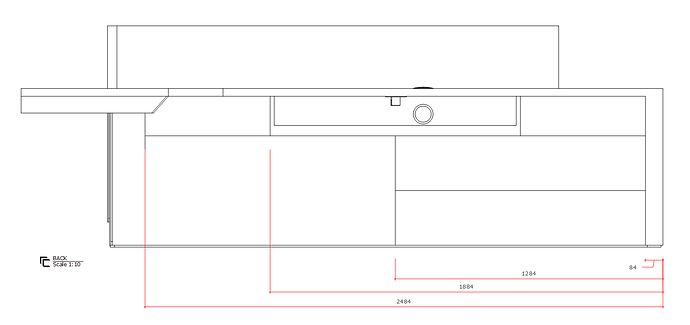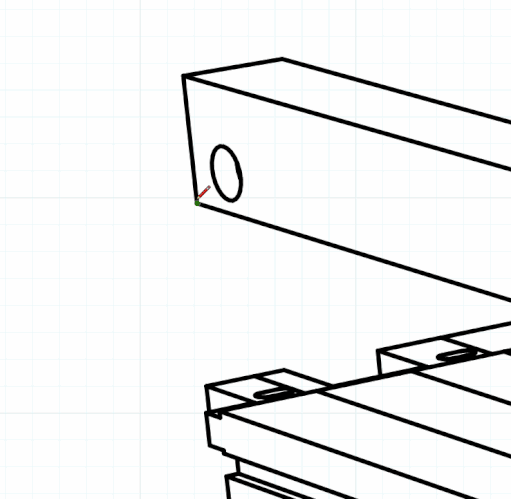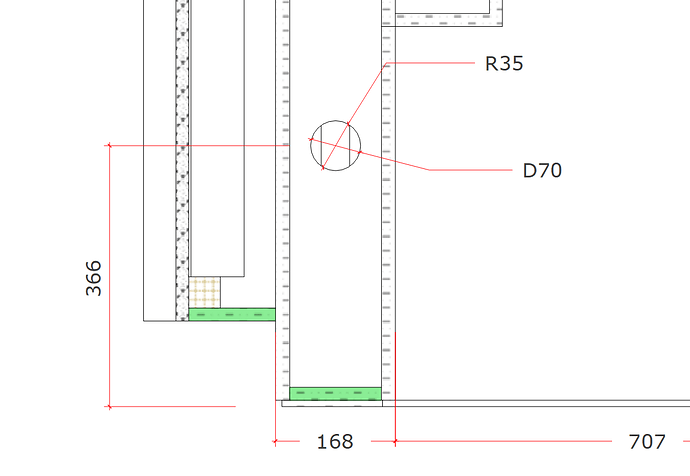When I import a model and use the new “scaled drawing”, as a suggestion for improvements to LayOut 2019, the scaled drawing would work like sketchup with the arrow keys to help guide the direction´s line draw when the model appers on the isometrics and perspectives views, without need reference lines and making work much faster and easier ![]()
I want ruler guides like illustrator. I want protractor guides like sketchup. I want infinity guides like sketchup. I want mirror about any line. I want fix for for rotate by reference. I want create line from sketchup reference line, like revit. thank a you very consider subjection.
I want a more robust object snap for lines drawn in LO over referenced SU model. Currently, the snap “magnet” is so soft as to be nonexistent.
I would like to move objects created in LO without having to place the cursor on those objects. Pick any point, choose a vector and type in a distance.
I want to select more than one node at a time to adjust a region made by a LO polyline. Since object snap is so nebulous, this would be a great help, not to mention a tremendous time saver.
I would like the double click on lines for editing nodes in LO to NOT open the view port and destroy scale and position of the model. (I don’t understand the usefulness of opening view ports that way anyhow. Especially when we have the ability to load the referenced file to edit the model and adjust what’s shown in the scene.)
I would like some other way of docking information windows and/or resizing them than the really kludgy TRAYs. Trays take up gobs of space, and the tools needed are NEVER visible. At least in SU, the scroll wheel on the mouse allows one to move around in the tray, but not in LO. How come?
I want dimension text enclosures that don’t wipe out witness lines. It seems that no matter which font I choose for dimensions or call outs, the enclosure is at least an “em” longer than the contained text. Why?
And while we’re on the subject of dimension text, how come I can’t make fractions with super/subscript like I can with ALL OTHER TEXT?
I want to add a note to dimension text that doesn’t ruin the associative properties of the dimension. i.e.: in this string:
|<----3’-6" FACE OF STUDS---->|
once I add the text, the dimension no longer is associative. (We’re still a ways from wiping ACAD off the map, boys.)
And for the agent who reads this and actually considers implementing even ONE of these things, a big THANK YOU! Keep up the good work.
Did you update to Sketchup and LayOut 2018 yet?
Yes, but because I’m facing a deadline, I’ve not implemented it for this current project. Still operating on 2017.
Ok, but you´re missing out the best from Layout!
You can be assured that for my next project, I’ll not only use 2018 but I’ll revise my workflow. These work-arounds are killing me. Sooo tedious.
- It would be nice to be able to adjust the size of the text box within a leader. Currently, you can stretch the entire group or click into the text box.
- It would be nice to be able to add an additional leader to the group.
- It would be nice to have additional modifying options for the dimensions. You can adjust a number of things using the text box and the Shape style but you cannot adjust how high the line goes above the dimension dash. Sometimes it is way too long and I want to make it shorter.
My suggestion.
- Create some sort of layout component
- Choose the starting point of these components
- Create text inside these components that gets pointed skp objects values
In my opinion this could solve all the problem with the leader, and not only.
I think LayOut can add the ability to split the line segment, just like SketchUp does
Here’s my pennies worth. Really liking the 2018 update but some suggestions below…
- More control over extension line on dimensions so as to be able to not have an extension line at all
- Dims that can measure in increments of 0.5mm instead of 0.1mm
- Dims that will show whole numbers if length is whole (535 rather than 535.0) if number is not whole then snap to nearest 0.5mm rather than nearest 0.1mm (a function available in Autocad shown below).
- Ability to define default setting for how views appear when imported - I always use hybrid, 0.1mm line but have to set this ever time I bring in a model - can this be defined on import or set to a template document?
- Better selection accuracy. LO is forever selecting the wrong item despite the cursor being in the correct place. Feels like trying to play the piano with mittens on sometimes. I try to move items and inadvertently move the rotation point which I wasn’t hovering over.
- Some kind of draft view that allows you to see bounding boxes so that you can see what you are in danger of selecting
- Layer colours to colour bounding boxes for function noted above
- Accurate representaton of text - I find I can’t select the bottom few lines of text when editing in text boxes and that the formatting jumps when I exit the text box.
- Control of indents for bullets - the indent is too big for me to use and I can’t change it as far as I can see.
- Ability to define autotext on the page rather than it being being buried in the menu. I use lots of material refs and it would be great to be able to define this in a way that I can see on the page (as a list or a table?) and have it fill in in text blocks. Eg laminate reference might be auto text = Formica 2100 Some Colour but at the moment I have to navigate into the menus to find this so its more hassle that its worth as I can’t update the autotext or the ref very easily. I’d like to be able to edit it in an easier way and have the auto text items visible too so I can see my whole autotext list.
- Ability to have items apper in more than one ‘tray’ (the pallets on the right of the window) - at the moment if you select something to be in one tray it is no longer available in another tray which is a bit pointless.
- Some kind of entity info box for items (user defined) so that you can see a list of a selected objects settings (scale, colour, layer) - would save having to select and then scroll up and down the menu items. Could this be part of the context menu or be a user selectable pallet that gives you a text overview of an items particulars?
- Smaller bounding box for text (on dims and text boxes). The box is not tight to the content - particularly on dims.
- Better ability to control imported tables
- Faster render updates
- Dotted line view in hybrid!! (pleeeeeeease)
- Layer selection to NOT auto select / switch to multi page layer if editing text on a multipage layer. Layer selection should be defined in the layer pallet I think.
- Ability to type text in before or after dimension and retain the live measurement data - also being able to adjust the text box size as @ian.hartsook mentions
- Running dimensions from a set point without having to keep going back and clicking the start point (see image)
All this said I’m really liking the new LO update (2018). The ability to scale drawings done in LO or exploded items is great.
Thanks
Sam
Yes Yes Yes!!!
Yes Yes Yes!!!
@tpdes - I think you will like the 2018 update when you install it. Several of your suggestions are addressed ![]()
Also, rotating is frustrating as the handle is always set to horizontal. I find myself having to draw additional elements (and mirror or rotate them to the correct position) to allow me to use the handle at horizontal. Could you rotate by clicking the start (rotation centre), then clicking the end and rotating to snap to your chosen point?
Or have handles as do so many other graphic programs, that when you click twice on an object (not double click, but two clicks slowly one after another) the grips change to rotation and/or skew grips. Very handy, as the grips are at the corners of the bounding box and not in the middle (and so faint tiny blue that you can barely find it).
Yes Yes Yes!!!
Just thought of another one - it would be great to be able to dimension radiuses / diameters more clearly in LO (if geometry is still a true circle in SU and not a broken curve) and to mark / find the centre of circles in.
I’d like to see radius dimensions for arcs and circles, too.
You can already find the centers of circles and arcs
Thanks DaveR,
I knew you could find centres in 2d (elevation views) but hadn’t realised you could to it on 3d views too! Thanks for sharing that.
I was thinking it would be handy to be able to mark points (as opposed to finding them) with a locus point - like this:
There are a couple of nifty little plugins for SU (links below) that you can use to add centres but the locus doesn’t show up in some render views. It would be great to have a centre point tool, like the line or circle tool, where you could define a centre point style and then click over the centre of a circle or arc and with a single click, mark it. I usually draw crosses but because snapping in LO is tricky (as mentioned above) I find i have to zoom right in to select the center point and not inadvertently move the rotation handle ![]() .
.
https://extensions.sketchup.com/en/content/clf-arc-centerpoint-finder
On the diams and rads I’d like something like the image below:
Ignore this point - I’ve just realised I was misinterpreting how to use this feature ![]() . I now have all my pallets organised.
. I now have all my pallets organised.
When dimensioning a circle or arc, it is usual practice to include some mark at the center of the circle or arc to eliminate ambiguity. If (or should I be optimistic and say when?) radial/diameter dimensioning is implemented, I would like to see an arrowhead option for such dimensions that place a cross at the center. It could be similar to control point but must be visible when printing the document.
My comments are primarily for Layout, as I do almost no dimensioning in SketchUp.
Totally agree. I only do dimensioning in LO too but use the two plugins above to help find and mark arc centres on su before dimming in lo. Every release for the past 7 or 8 years I have been hoping for the ability to dim rads, diameters etc…
On the pallet set up it would be good to reorder the tablets - at the moment it seems they order in the sequence you add them. Once added the only way to change is to remove them all and start over?