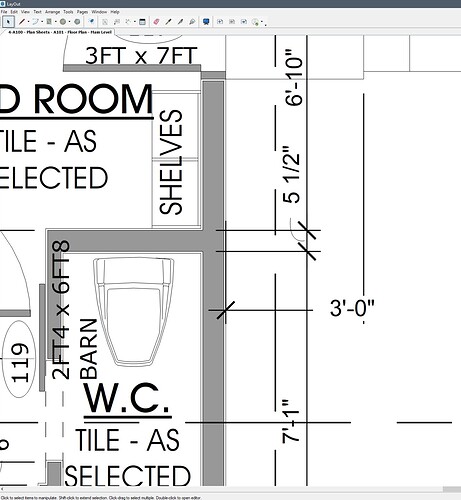Improvements to Layout - an old chestnut, I know, but I thought it worth putting together a few thoughts now that developers sound as if they may have started to address the matter seriously. I propose doing this by way of discrete posts here instead one long one. They are in decreasing order of priority (for me anyway).
Numero uno - SPEED, SPEED, SPEED
Layout is far too slow and now lags far behind its parent software for ease of use. Maybe it is because it takes no advantage of modern processors and needs to be rewritten for them, who knows? No doubt LO has many heavy demands put on it making it power hungry but it just needs to up its game.
Manipulating
Layout has a unique way of invoking a Move or Rotate operation. It works OK but it would be better if it worked the same way as SU. It’s not clear to me why it doesn’t.
Dimensioning
The Dimension tool in LO is almost too clever for its own good. An unusual feature of dimensions is that you usually want them to be on paper axis but the points you choose may be off axis. This sends LO into something of a tail spin, trying to decide whether you want horizontal, vertical, or off axis, dimensions. There is an easy fix for this: add a constraint. Let the up/down arrow keys lock dims to the vertical and left/right to the horizontal. If you don’t hit a key, LO assumes the dimension is parallel to the points chosen
It would also be good to have a simple means of doing running dimensions. Say you dimension something to begin with. Then you hit a modifier key and every next point you click will add dimensions to the end of the last one, until you hit Escape.
There are also occasions when you might want ordinate dimensions instead of standard iterative ones (requested by forum members frequently). That is, all dimensions in a run relate to a common datum point. Perhaps you could select such a run, right click and have the option to turn iterative into absolute. It would follow the standard pattern of reading from left to right or bottom to top. It might have to change the dimension style to one with a series of arrow heads (say).
And radial dims please.
Text
More word processing capability within text boxes please, especially the ability to create columns with word wrapping. If I want a page of notes, I currently use a word processor to create the formatted text, then I have to save to PDF, then import that to LO. That means I have three files when I should only need one. And all have to be updated together.
Another thing I would like to see is text boxes automatically expanding to suit contents. Currently, we only have a manual way to do this. And I would like leader text to have similar functionality. I am thinking that when you place leader text, you click three times: first for start of leader line, second for end of leader line, and third for extent of text box (to the right if the text is right of the leader line, left if not).
I would add, that I want the text box of the dimension to NOT automatically hide the rest of the elements of the dimension. At the least, please make it so that the opacity can be turned off.
Along with this, can you make it so that the text box is nonexistent as far as what we see? More like the way AutoCAD handles text. The box is there if you need/ want a visible box around the text, but otherwise you really aren’t aware that it is there.
Also, with Leaders, I almost always use a (2) segment leader line. The first segment comes off the text horizontally - not almost horizontally but exactly horizontally. The segment should remain horizontal no matter what else I do to the note.
Not sure what you mean. Do you have an example?
Is Kendall referring to the space around the dimension text?
Yes, I am. I don’t like that it automatically covers the rest of the dimension elements.
I must be being dim. How do the dimensions on my drawing cover dimension elements?
I added the 3’-0" dimension so that you can see that the 3’-0" text box is completely covering the dimension line, extension line and hash mark. I want that to be my choice whether or not it is opaque like that. Obviously, I moved the 3’-0" dimension over to illustrate this issue.
The 3’-0" dimension text is centered. The Above or Below text positions do not rely on a text background fill that obscures the dimension line. You see what is actually happening when you explode the dimension.
That looks an awful lot like dimensions done in Sketchup, not Layout. Or am I wrong?
Your wrong. It was done in LO
I’m not sure I understand what you are saying. I don’t care about technicalities. I care about what the end result is.
It’s Layout.
Here’s what Kendell shows
Here’s what Kendell wants the choice of (exploded as Anssi says)
YUP! But exploding my dimensions is not good practice.
LayOut has three choices for dimension text placement. Two of them don’t obscure the dimension line. One does. That is the choice you are using. You must be a really great artist to call this a “technicality”.