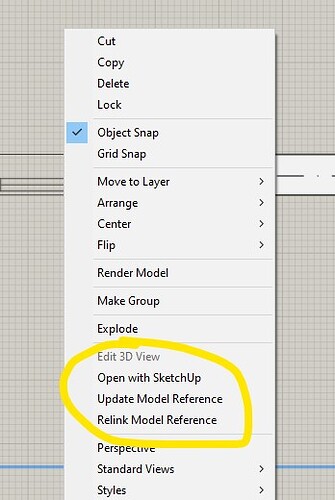Hey Simon,
You truly do have the big picture, long scope vision going on now!
I agree with you that “eventually” (which is usually sooner than we expect), we will all be working with virtual 3D holographic projections, essentially 3D Construction Documents to Design and Build most everything.
So … is that why Trimble isn’t going to invest in any of this funky, outdated 2D (LayOut) technology? Because we won’t need any 2D paper or 2D anything to document a building?
Now that is a far reaching (but maybe just a little short sighted?) investment strategy!
@ArayaCAD I like your crusade here… but there has been plenty of grumblings over the past many years and nothing has changed - discussion have either fallen on deaf ears or been howled down by forum sycophants. Having witnessed Sketchup/Layout steadily being left behind for a while now, I can only see it getting worse here…
Sketchup has never been great with large models but the reality is models are getting larger just as hardware gets faster and disk space gets bigger - there is an expectation that you should be able to do more in Sketchup/Layout. The problem is that the software is paired to single core CPU performance - a significant Achilles heel.
Layout’s performance has never been great but in current versions vector mode is virtually unusable - and performance tweaks like instead of moving the actual content of view windows you now only get a bounding box, are very user-unfriendly. Redraw speed is terrible no matter what hardware you have.
CPU-based 3d applications are all but disappearing and these days any user who is half-serious knows to buy a computer with a discreet GPU, even if it is a lower end one.
The geometry display engines need to be rewritten for modern hardware. That’s basically the crux of it. A public roadmap would be “nice” but it is a waste of time until they deal with this issue.
I’d love to be wrong but I’m pretty sure that this is a lot of work that Trimble simply don’t want to invest in… ![]()
Adrian, I think you should apologise for this.
This is what Trimble Connect allows from a 3D model or 2D file.
It mostly allows you to set 8 simultaneous sections and annotate them. It doesn’t allow dimensions nor the full creation of drawing sets for printing, but it’s feature set could be improved to do that and it has an API that could be used by Sketchup developers to throw stuff into it.
Tekla developers are using that API to send dimensions and tags to Trimble Connect.
Generating drawings and views of the model with specific info equivalent to a 2D drawing, that you can then print or display directly in the 3D model should be possible and it might be on the way.
It could eventually be made true by some of our beloved plugin developers too.
If it happens Layout development would probably become pointless.
What I’m saying is that Trimble Connect might be a better base platform than Layout, for the creation of the Layout Pro that some of us are talking here.
I don’t know for sure, but I guess that it is similar to what I can make happen with AutoCad paperspace viewports. Every one of them stores a full copy of the whole modelspace they look into. A not uncommon AutoCad sheet that has some tens of detail views also performs sluggishly.
I Have $500 Samsung 4k A1 size TVs her for my PC’s work great in the office or on site, all construction meetings use PDFs and 70" TV display…was live presenting 3D sketchup construction models back in 2008 here in vietnam … Have no paper in my office… only need for paper is authority submissions and legal records!
I kept allocated an architect responsible for keeping a live 3d sketchup model of the project throughout construction, including of course structural dimensional accuracy from the engineers… was invaluable for all concerned
This is exactly the kind of testimony that I was hoping would show up here. I do produce drawings for construction documentation, I do send the to site in A1 format, along with PDF files, but every worker has an unreadable A4 version of it and only the man in charge gets the full size copy. He could perfectly walk around with a tablet, because it’s when one of us architects shows the model that things get unblocked.
Having a laptop or tablet on site and being able to take a look and annotate the model is not futuristic or utopia it’s a easy to access reality already, SketchUp viewer is good at it, but Trimble Connect is much better.
Things don’t change if we don’t want it to, but they can change if we promote the change.
At the moment though I haven’t got the power to ditch paper. I use Layout. It’s cumbersome but it works.
What I would need to pay for Layout Pro. It’s a long list of mostly simple things (+ more speed)
Export dwg dialog options:
-
Export to separate files per page, named by _ into Folder
-
Preserve Sketchup scene origin (axis)
-
Preserve Tags into dwg model space
-
Export flattened Sketchup groups / components.
-
choose translator table, ( or Define New) Tag to Layer colour table . Just give the dwg layers a colour according to a list the user sets up.
-
The hours saved from this would pay for the layout license alone.
Export Pdf dialog option:
- Pdfs to separate files per page, named by _ into Folder
Sketchup model Palette:
- Lock camera position for viewport . So that updating Sketchup scenes is less prone to user error. Then it does not matter that you panned and zoomed a little before updating your scene. You get to focus on designing.
Tags Palette:
-
More Tag style options, add “render this tag om top”. So you don’t need a separate stacked viewport for e.g. properly displayed building grids. One does not want that grid, that is being referenced in dimensions, to be on a stacked viewport that moves freely about when you have a “move viewport” accident. So it should be displayed in the viewport you dimension. This feature should not develop into a full draw order system of Tags, that would quickly get out of hand. If one Tag is drawn on top, then whatever Tag you chose for that earlier loses this feature.
-
Snap disable per tag, so Layout does not look for snaps in neighbouring geometry, on tags that are only illustrative, or on over-detailed models from other consultants. As I understand it that would take away workload from Layout.
Preferences:
-
Disable snaps by kind, so one can only use endpoints, and turn off Face snap, section cuts snaps and on-line snaps. Endpoint snaps will update dimensions without constant reconnecting, so this is the snap you want. And finding the snaps one actually needs in an ocean of snaps is easier if its just one kind of snap. So then less zooming in and out, turnings on and off stacked viewports and changing viewport styles is achieved.
-
Disable Move, Rotate/ center_of_rotation controllers in dimensions. (Or just don’t have then anymore)
-
Disable Rotate/ center_of_rotation on labels
-
Disable Move, Rotate/ center_of_rotation on Viewports. ( Needed as we don’t get to work on locked layers all the time, there are tags that needs adjusting, and viewports that needs updating) Adjusting viewport borders are enough in a production workflow.
-
Click on viewport border to select in, not on viewport content, sp that you dont select it all the time when trying to select your dimensions
-
A programwide shortcut to turn Move/Rotate/ center of rotation on and off for all objects is maybe better. And better yet: Dont use the same controller paradigm of Move, Rotate/ center_of_rotation + corner arrows for all objects, but let each tool have its own logical controllers.
-
Option to reverse direction for the new “Pinch to zoom” so that it behaves like you expect coming from other apps (on the Mac), and not the exact opposite of all other Mac software.
Right click to:
- Update model references on page. So one does not have to keep a second monitor to always have document settings open to get to update file reference, or unlock page and select viewport to be able to update model reference. Thats just a hazzle.
- Temporarily enable those “not running snaps” that are turned off in preferences.
Dimensions.
- Redundant interface elements are all over the place in dimensions. If we can turn off the "Move, Rotate/ Center of rotation " in preferences, there is still the 3 different arrows in the dimensions start points: The move dimension point downwards, diagonal and sideways double arrows. The side handle on the dimension does that work already, so please take those arrows away.
Scrapbooks:
- User defined scrapbooks must go to the top of the list, before predefined scrapbooks.
Table :
- Use Table to make a drawing list that updates itself, getting info from the Pages palette and Autotext fields on your pages.
- A callout from your viewport to place in your drawing title field would be nice. And then The drawing list feature would know which value to put into the list: its the active callout / callouts.
Shortcuts list:
- A user define-able shortcut to show/hide all palettes, so one can set that to the same as in Sketchup.(or just use the same as in sketchup)
Presentation mode: is it actually needed ?:
- Who would ever use it, and have onlookers wait for some model adjusting you just did? It could come back when Layout is ready to be put on the screen when customers are watching, and with more annotation options like text, label. As it stands, I just show customers the sketchup model in a meeting, and annotate in the model on a separate tag.
This can be done… but is it only a Windows thing (or have I misunderstood you?)
I think we have to accept that it comes down to money. After all, I dont work for free, and I guess you dont either ![]()
More money means more resources, more people, and grander plans.
I have «render models on page»
For sure, but the current behaviour should still be available because what if your viewport has stroke off?
The only things I badly need in Layout (besides ultimate speed) is:
- All tools working like SketchUp tools.
- Components
- Labels that retrieve info from model in a clever way (tags for height, gradient, area, number of objects, material names)
- Connect data in tables and texts with data from the model with point and click.
Sure. but that does not work on locked layers, like" render models on page" would. I regret starting this discussion that sidetrackes the petition discussion.
![]() BRINGING AWARENESS - REQUESTING FROM THE COMMUNITY:
BRINGING AWARENESS - REQUESTING FROM THE COMMUNITY: ![]()
Hey everyone. I think this forum post is a good place to bring up some of the large and long standing concerns again, on layout bugs, speed issues, etc. Please come forward with any significant old posts that you can copy/paste onto this thread, perhaps describe how long the issue your mentioning on this thread has been a problem for.
Thanks to everyones feedback so far and the seriousness of the community on this topic, we are getting trimbles attention. I will update this thread with what I hear back from trimble as soon as it happens. Cheers.
Keep it coming.
What a lovely vision…
JQL,
Very insightful observations!
Your logic opens a different future reality, so maybe we should just stop wishing for a better 2D (LayOut) paper world? Maybe Trimble is done (already) investing in this outdated 2D (LayOut) technology backwater … and we are just slow to see the signals and catch on, is that it?
Our need to present SU 3D models in 2D Paper Construction Documents is rapidly coming to a close, is that right? What are we lowly design professionals supposed to do with our work (and paycheck) “deliverables” while we wait for this new future?
God, I hope you are wrong Simon … but you are probably right!