Hi, i wondered, does anybody know how i send a sketchup file to layout on ipad pro?
Thank you!
Since there is no Layout app for the iPad, you can’t send anything to it.
Auch!
Do you think trimble is working on such an app? ![]()
I think, they don’t. But it is not affecting if they really will do or not.
Trimble never reveals future developments in the SketchUp family. So request and speculate, but you won’t know until they are ready.
Currently you would need SketchUp Pro to get LayOut but that also includes SketchUp for iPad. You can upload your SketchUp file from your iPad to your Trimble Connect storage, then open it in SketchUp Pro and and to LayOut.
Please fix your profile. You indicate you are using SketchUp Make 2022 on iOS which is impossible.
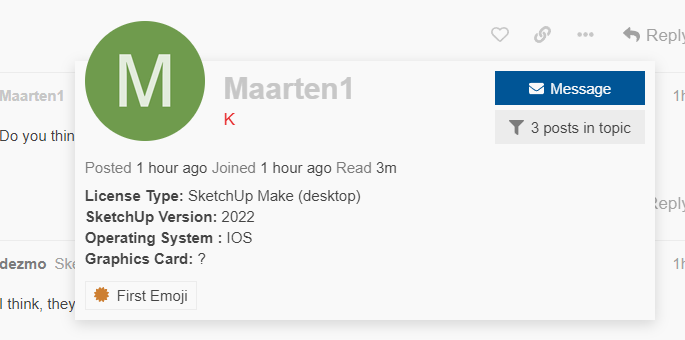
Thank you,
I only have an Ipad pro.
Would your suggestion with the trimble connect storage plan work then aswell?
And don’t find where to fix my profile.
You can certainly upload or publish your models to your Trimble Connect storage but with only an iPad you’re out of luck for using LayOut.
Click on the M in the green circle at the top right of the forum page. Click on Preferences(the person icon) and then the gear icon. Edit your profile there.