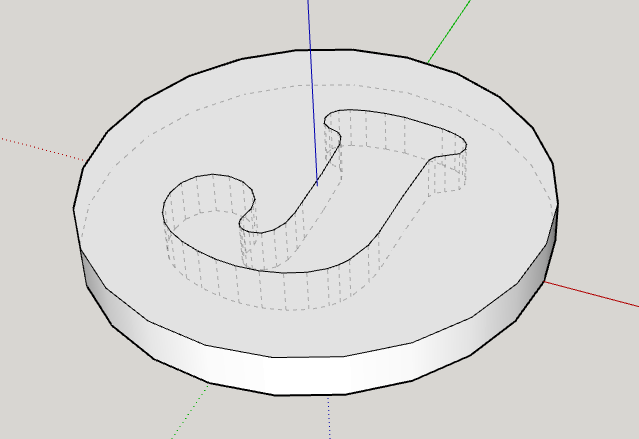First of all, I am still running 2018 as I have an old 3D Connexions mouse that wasn’t supported in later versions, so I gave up chasing this and since 2018 did what I want, I stuck with it… this means that I am limited to downloading any plugins…
I have been using SU as my CAD software for my 3DPrinted projects and for what I want, it works very well.
I make basic designs… Export them to STL… Load them into Prusa Slicer and print and its all pretty straight-forwards.
I have just upgraded to a Bambu X1C with AMS and now I have the option for colour printing and I have been trying to work out the best way to do simple colour projects.
There is obviously the option to “paint” inside the Slicer… But I am struggling to work out how to paint areas of a design which are flat, as STLs only export the external geometry…
As a quick explanation… Say I designed this intending to print the J in a different colour
I can now export it as STL (but this in itself is a problem as there is internal geometry which the slicer doesnt’ like)… And when I open it I get this.
As you can see, there is no evidence of the J.
So as a workaround, I have found that if I extrude the J in a tiny bit (less than a single layer) so in this case 0.05mm
When i now import it, I see the J
And I can now use the Paint feature to colour it
So this is a perfectly good workaround…
The other way I have found to do it is to export both parts of the design as ‘parts’.:
And I can import these into the Slicer which turns it into a single model where I can change the colour based on the ‘object’ rather than use the Paint feature…
But both of these work, but I am not convinced this is the best way.
I have found a lot of Youtube videos explaining the process but they are using Fusion and exporting to 3MF…
So is there any way using Sketchup to do this process quickly and easily other than what I have already found?
Any tips would be appreciated