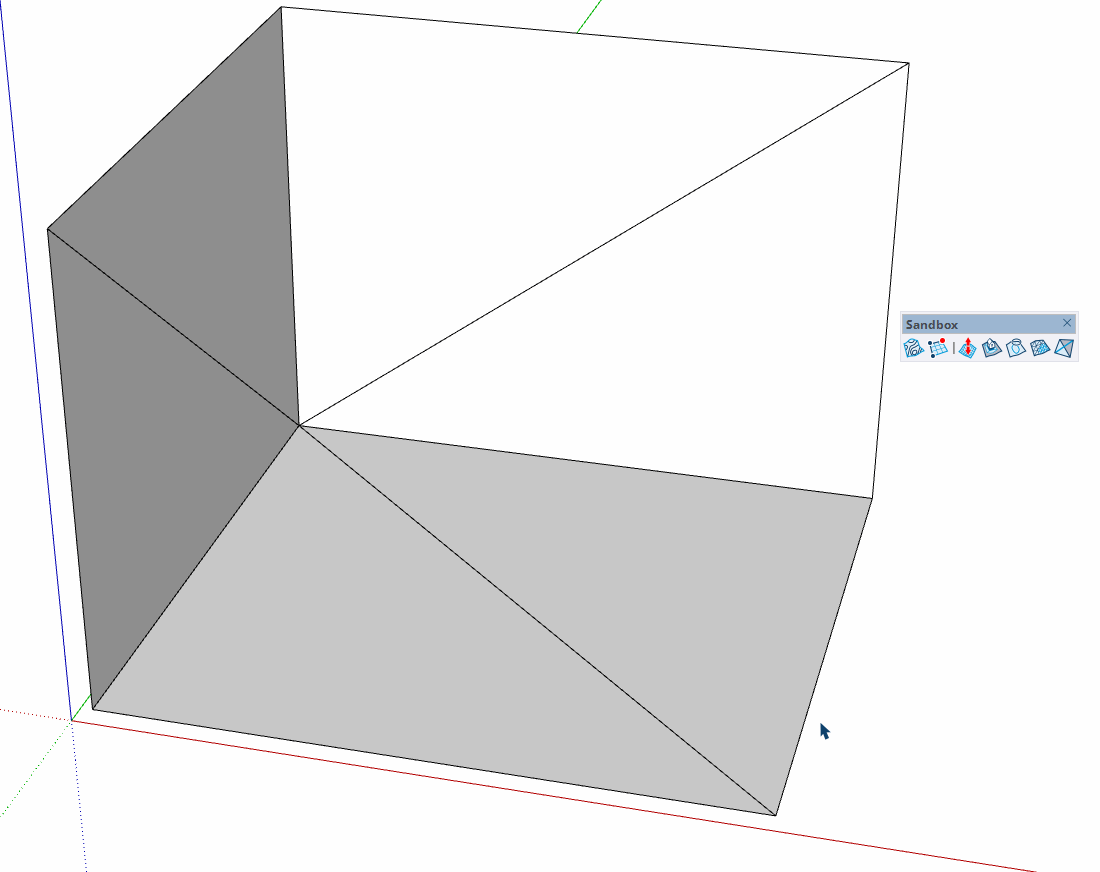I’m using Thea render to create images of client products placed into 2D images using projected Photo Match images.
I create simple models of the floor, background and any other major structures in SU to create the environment before dropping in the product models.
The photo match images projected onto these background models look fine in SU but heavily distort when rendered. I have been advised to sub-divide the faces of the projected models to create a mesh for the projection. I’ve tested this and it does indeed work, but even though the background models are simple, it is still a pain to manually sub-divide every face.
Is there a method or plugin (preferably free) where I can simply select the model and sub divide it in a few clicks?