Hello experts! Someone could tell me how to make the final chamfer on my model in order to get the same shape as the scoop of the picture?
See Picture on the next post.
Tks,
Luiz
Hello experts! Someone could tell me how to make the final chamfer on my model in order to get the same shape as the scoop of the picture?
See Picture on the next post.
Tks,
Luiz
I drew something like that for a tutorial about a hundred years ago. Well, OK, almost 8 years ago. See this link.
DaveR’s answer will show you what to do, I’m sure. One thing to note is that all of your faces are reversed. Select All and right-click on any face, and Reverse Face. That should fix it. The model will look the same, but it could matter if you end up using the model in other programs.
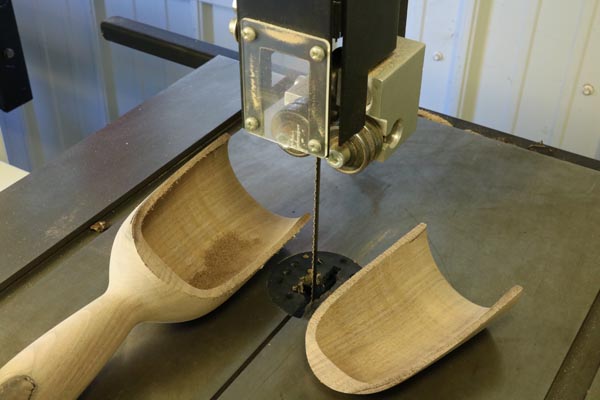
Wow! That’s the most realistic render I’ve ever seen from SketchUp!
Did you manage to cut it in SketchUp?
I believe that is the follow up picture we were expecting earlier. Mod folk, I wonder if the right answer was marked as Solution? Feel sure it should go to DaveR.
I figured as much. ![]()
well it was the solution!
Not as of now it isn’t!
My compliments. As an Englishman I am used to a high level of sarcasm and dryness. You are an honorary Brit.
maybe there should be a “click solved extension”
Would be nice if SketchUp had a subdivide option.
I use artisan organic toolset for subdividing. I love that extension.
I had to read a manual to understand how to use it though…
Ooh err… As a fellow Brit, can I suggest you change sarcasm to irony??
Yeah, that would be nice! It could be a great way to control the LOD of components in bloated files.
In Blender there’s an option to make close geometry high poly, while distant geometry is low poly. Although, that program is way too difficult to use for me. It would be nice if SketchUp had an easy to use subdivision tool, preferably with only one or two buttons.
That general technique is called Level of Detail, sometimes referred to as LOD. Once you search about that term it’s easy to find article about it. Here’s one, though I haven’t read it yet!:
This is possible in applications where the 3D model is generated by a mathematical model behind, with the 3D mesh appearing only as a representation of it. SketchUp’s face geometry stores the actual faces instead. Using polyreducing techniques on face/mesh geometry is irreversible, just like reducing the size of a raster image.
This topic was automatically closed 91 days after the last reply. New replies are no longer allowed.