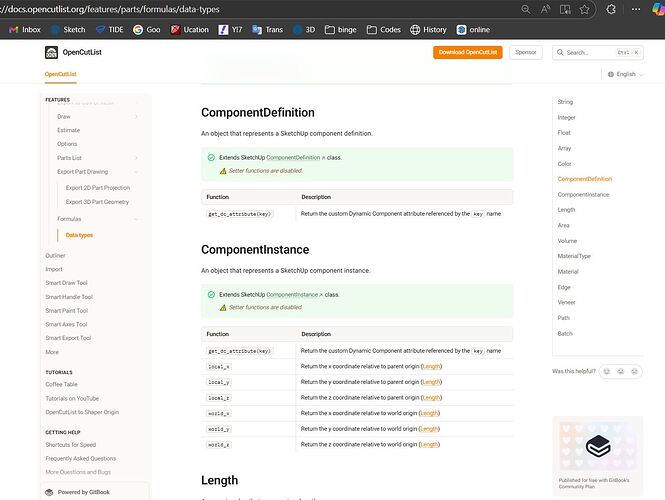As DC attributes are available, then add an attribute which reads the parents “_name”, if this differs, due changes made, can set using
onclick set(“_name”,”you write the current DC name”)
“Name” would be the ideal attribute in the parts as can be shown via options
Ideally the parent should use the instance name, this takes a bit of ruby to automate in Sketchup
is there another way?
Hello,
You can’t get parent’s definition name or any other parent attributes through formulas. You can only access to ancestors Instance names by using the @path variable.
@path variable is an array of ancestor instance names (if they are not empty).
So if parent instance have a name. just use @path.last (to get the last element of the array)
But this is an interesting need. Maybe the @path variable should hold instance objects instead of just names … ![]() ?
?