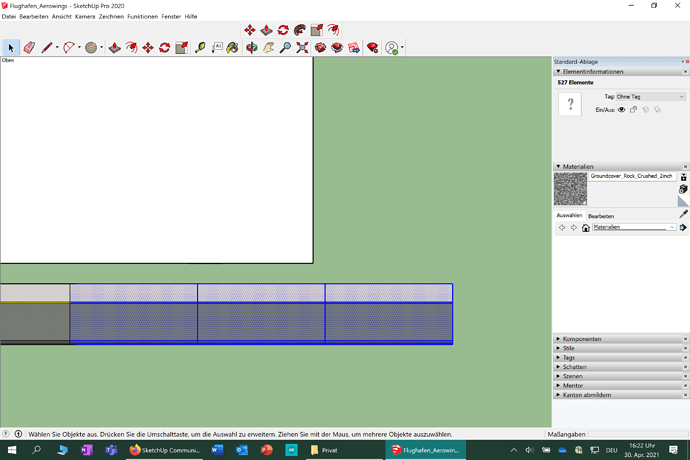I installed an Extention but now the extention button on top of the screen disapeared.
After “window” comes “help”. (normaly the order is “window, extention, help”
Also there are no materials. I can only use those picked with the probe(pipette).
Not sure about the extension.
Under the Materials tab, push the house icon. Does that help?
Thx, materials are back now.
But extention?
Is there maybe a setting for things in the toolbar?
I’m not sure honestly
What extension was it? Some show up under “tools” or when you right-click as opposed to “extensions”
It was CleanUp
Does it show under tools? Or when you select geometry and right-click?
How about under the edit menu?
No, checked all toolbars
I’ll have a look and get back to you.
Ok, i think the problem is with CleanUp.
Installed a random extention and it appeard.
Okay great! Was going to say check in model info - had a look at Cleanup and it would appear to be under model info or right click menu
I tells me to activate it somehow
It´s german but do you know what Voreinstellungen (presettings) are?
No I don’t. Never used Cleanup ![]()
Sorry and hope I was of some help ![]()
Thanks for helping!!!
For this extention SU needed to be restarted ![]()
![]()
Aha ![]() no problem. Take care
no problem. Take care
ThomThoms CleanUp requires that you also install the helper extension TTLib.