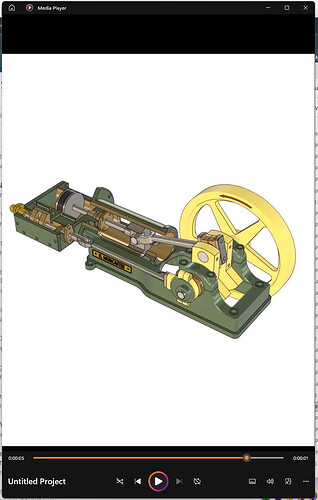I want to export a video for a vertical portrait format for phone viewing. It doesn’t let me even when I export an image set. It will let me do 720x 720 square as the biggest square size. I’m on a mac in Sketchup 2025. I tried the full custom setting, resizing my window and I cant get a video thats taller than it is wide, unless I make it very small (under 720 in either direction). Is there a workaround?
nope, it expects a landscape or eventually square ratio.
Maybe just make it tall enough with wasted space either side and crop latter in a video editor, it that’s even necessary. If you upload horizontal video to some social media sites, don’t they just crop it off for you anyway?
yeah, that’s what I did last time I needed a video for instagram. made it square, and ig cropped it for me.
using the safe camera tool could help planning what the cropped result will be I guess.
You can use advanced camera tools and create a camera with the proportions you need.
ho ! when did it change ?
I gave up about 2y ago and went on with square videos only.
(I just tried on mac and it works too now).
back then, any vertical ratio was switched to landscape I think.
@gc159b time to update to SU25 I guess.
Dave, when I use the exact same setting you have, it changes my 1050 number back to 720 every time. When I click the preview screen size it shows up as landscape, and if I just go ahead with the export. The settings are back to 916 x 720 on the next export. I will give advanced camera tools a try. Thanks everyone!
what version of sketchup are you using @gc159b ?
Many people learn to write, I wonder if this also goes hand in hand with learning to read. (?) ![]()
Sure, I agree, this forum profile makes no sense
uhhh, it’s almost the weekend, but I gave the afternoon to my brain already.
still, on a mac, su25, it works, but you have to put both resolution AND ratio as custom.
I’ll change my profile. That was back in 2017. I’m on the current version now with apple M1
I haven’t found a way to stop exporting to mp4, or even an image sequence, from changing the height to be 1080. I am trying to find out why that happens.
For now you could set the width to 608. That then gives you a 9:16 video that ought to look ok on phones.
I found a possible work around. It looks like when you export animation and if the current viewport is shorter than the height you ask for, you’re given the lower number.
I went into Display settings, and chose a much higher resolution:
After doing that I was able to set 1080x1920, and the setting remained even after I went back to the default setting. I did see some other oddities, like as you tabbed through the export options the aspect ratio menu would change back to 16:9. By closing the dialog while it was still set to custom, that seemed to keep the values I was asking for.
In the end the simplest solution was to send it to my windows machine and have it work the first time with no problem. I have a love/hate relationship to the mac. Thanks for all your help!
This topic was automatically closed 7 days after the last reply. New replies are no longer allowed.