When I export my project as a .obj and load it in flashprint it the image gets all glitchy and the program prompts me to repair it. When I repair it, it gets changed. Any ideas?
Thanks,
Zach
Could be any number of things. How about sharing the SketchUp file so we have some hope of helping you out?
Sure, how do we attach a file? I am new to this forum.
Use the Upload button. 7th from the left in the row of buttons above the message window.
Can’t upload a .obj file. Does this work? https://drive.google.com/file/d/0B6Slwi8iCbbkZS03bUsyaE1sUm8/view?usp=sharing
Upload the SKP file instead. I want the original Sketchup file.
I don’t know how Flashprint works, but the OBJ file you uploaded has overlapping surfaces and holes in the surface. If the goal is to 3d print this, you will need to take care of these issues.
Here is the SKP file https://drive.google.com/file/d/0B6Slwi8iCbbka0kxc0drcm5hOFk/view?usp=sharing
In sketchUp: 
In flash print: 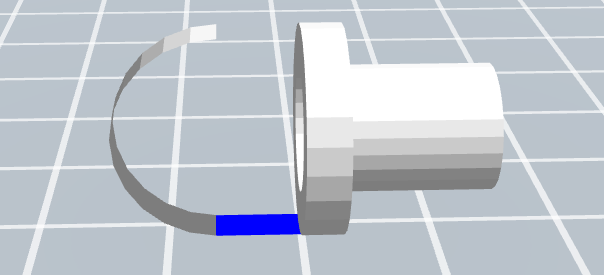
You could have just uploaded that like I told you.
So you’ve go reversed faces, missing faces (in the hole for example) internal faces, unneeded co-planar edges… It won’t make a solid component so it isn’t printable as it is. Fix those things so it will make a solid component and you should be good.
You have to cleanup the geometry before you can print. Your original is on the left, a version of a printable solid on the right.
Alright, thanks for all the help. I’ll work on fixing that and then post a image of the fixed version.
