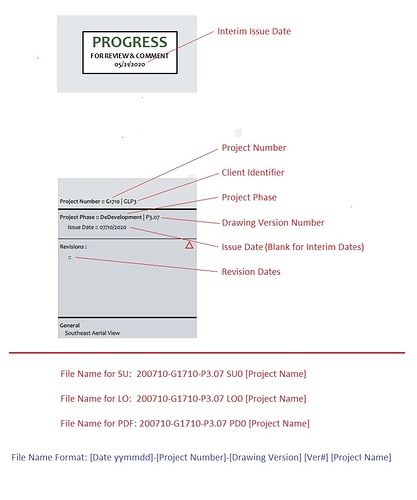I am interested to know how others manage their drawings as they evolve.
In architecture, you typically identify the iteration of a drawing by a revision reference. You might also use a Drawing Issue Sheet that says which version of what drawing was sent to whom and when.
These days, drawings are often sent as PDFs and not as hard copies. They then tend to get sent by email. So if you maintain a good email archive, it is fairly self-policing. But hunting through reams of emails to find the PDF can be a right pain.
One option would be to copy any newly minted PDF sent out to an archive folder within the job file. It would presumably have to be appropriately and uniquely named. If you don’t want to keep changing file names, you could have each PDF in its own subfolder which might simply be date named. With either of these methods, you could just as well save a copy of the Layout file instead of a PDF.
Or perhaps there’s an even better way someone else here uses?
I have a current issue folder and within that an archive folder.
When I issue a new revision it is saved to the current issue folder the old revision goes into the archive folder.
Definitely a drawing issue sheet.
I tried once using a shared folder on Google Drive for a client and the contractor but both client and contractor got confused.
Interesting, Paul. But what is the actual process?
Let’s say the current issue is Revision B. You will presumably have an archive folder with Revision A in it and possibly an original issue (unrevised) version too. Do you start by copying Revision B to the archive folder before opening the working file and amending it? And are these Layout, Sketchup or PDF files? If Layout or PDF, are they multi page documents (meaning a revision letter may not do as identification since there may be several drawings each with different revision refs).
I will normally amend the documents in Layout and export to PDF as the new revision.
After I’ve done all the revisions to the relevant documents I’ll move the old revisions to the archive folder before I email the latest revisions.
PDFs
But of course I’ll need to amend a master SU model sometimes.
I tend not to keep revisions of SU models unless in the concept/design stage where a client might want to go back to a previous iteration.
My LO files are multi document.
First issue PDFs and subsequent revisions are all single document PDFs.
At the draft stage I will tend to email entire document sets as a single PDF.
Does this make sense?
interesting topic.
I use “client name - project name - V1” to name my PDF’s. Everything goes in a “Release” folder. Order of the PDF’s is dictated by that V1 part of the title. No need to archive.
But I had not thought of creating versions of my Layout files to keep the state of a particular release. Might have to try that out.
Also, I have been somewhat concerned the last year or so with tracking changes per release. There is always a version date tracker on each page of a PDF but there has never been a list of changes per revision that all parties can see. Might consider putting a back page on my sets that tracks that. I also use a management software called Notion. Able to make a client portal on there that I am for sure going to insert a change log into so everyone is clear about the revision path.
I think it does make sense.
I imagine then that your master folder will have the current SU file, the current LO file and the current PDF version of the latter. You only move the PDF to the archive folder once you have created a new one. And if it is a multi page document perhaps you identify it by the issue date.
Trimble Connect also works with releases, and you can easily name them, sent them to stakeholders and have full access to all (published) revisions if you wanna go back.
I raised the issue of multi page documents as my LO files do tend to be in sets of drawings. If they were individual drawings, I could use the revision letter to identify them. But I like them as sets. So for me, date would probably be the best identifier and would tally with Issue Sheets and emails.
Jack, I was vaguely aware of the Trimble system but I would be nervous of keeping things in the cloud. I have seen too many posts here with people either losing things or not being able to get at them for one reason or another. But I’m guessing it works OK for you?
I’m working on a cover sheet that will track revision changes with details.
I used to have a column on each document (I work in A3) that tracked revisions but that took up too much page space for my liking - I’ve been trying to move to a minimalist document that would just say what revision it was.
You can use your own folder structure on your computer and have the projects ‘synced’ automatically.
Google drive, email and wetransfer are cloud-based, too, but not specifically AEC minded…
Master folder contains an SU folder, an LO folder and a current documents folder.
Yes
Something like 0290_BR_Draft-01_14_07_20
When I use only one SU file I do the above like the master folder.
But sometimes, okay, often I use more than one SU and LO files in a project.
Some are like a general plan, detail or a situation plan and those are imported into another SU file.
You can think of what the Sir is doing who wrotes a book and has Youtube movies about this. Sorry forgots his name. ( Nick Sonder )
For now I copy them all, into an archive sub folder when there is a revision change, even for just one file when it is changed. Okay, always two files at least, the SU or LO file and the resulting PDF.
I keep in Excel the changes and show them in a LO page. (Sidekick; I wish I could do more in LO with page number’s, hidden pages, like others and I ask for years now.)
Anyway, what is your workflow with this? Any suggestions?
How would you manage that? Any suggestions?
@simoncbevans
To stay organized, I use a version control (ie: P3.07) method in addition to dates. Sometimes, as work progresses, I will have the same “version” of drawings over the course of several interim dates. I also keep all version files as the project moves through the different project phases. The benefit of this method for me is the sequential back-up retained in the project file. Here is my computer project folder structure:

When deciding I have reached a project milestone or a back-up point, I will create a new version control directory and copy the entire contents of the previous version control directory over (P3.06 copied over to P3.07).
Within each version control I keep SU files in “A1 Models”, LO files in “A2 Drawings” and PDF, DWG and JPG files in “A3 Release Docs”. Whether a set of drawings is one sheet or multiple sheets I track them using the same method.
For file names, I track on the printed sheet and computer files as follows:
I have also learned to imbed the SU/LO version into the file name (helps me when looking at/opening archived files) Lastly, for archiving, I move the entire version control directory to an archive directory.
Also you can use Drive’s manage version feature to keep copies of previous iterations of the SU or LO file.
This has saved me a few times!