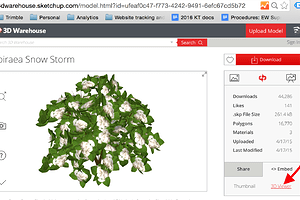Hello everyone
I am looking for tool that will enable me to display designs in an interactive way to my client’s – sum sort of product configurator that will display my sketch-up model & allow the client’s an easy navigate between layers/components and to change colors/texture in a pre-set limited texture gallery.
My question: is there an existing plugin of such kind?
If not, is it possible to develop such a tool? How hard/time will it take?
Generally you are speaking of a viewer.
The SketchUp Desktop Viewer can only allow view changes (Pan,Orbit and standard views,) as well as playing scene animations. There is no component interaction, no layer control, nor material control. But you can pre-save scenes with different materials.
@Tommy: I cannot find an entry point in the new User Guide for the Desktop Viewer.
The SketchUp Mobile Viewers (iOS and Android) may have a bit more control.
User Guide: SketchUp Mobile Viewer
There are 3rd-Party Professional render / viewer apps that may do some of this.
LightUp perhaps ?
Hi,
Have a look at LightUp (https://light-up.co.uk) . It has interactive display inside SketchUp where you can edit materials, viewpoint etc as well as a Player for Android and iOS tablets and mobiles.
LightUp Player supports Dynamic Components too, so you can animate your Components, use Section Planes to cut away geometry and animate the camera using SketchUp Scenes.
Adam
I am looking to build a sterile viewer - configurator that exists “outside” of the sketch up environment (embedded in a website, a presentation or a simple desktop puzzle game) but will use sketch up as an engine/directory
For I am not a developer my main question is it theoretically poseable? Can an experienced developer do something like that?
You can save the model on 3dwarehouse and use the url from 3D Viewer option on the Embed tab in your web-page.
Unfortunately…we don’t have one. I’ll coordinate with our content creater to see if we can add a section to the Communicating Your Designs chapter of the Help Center.