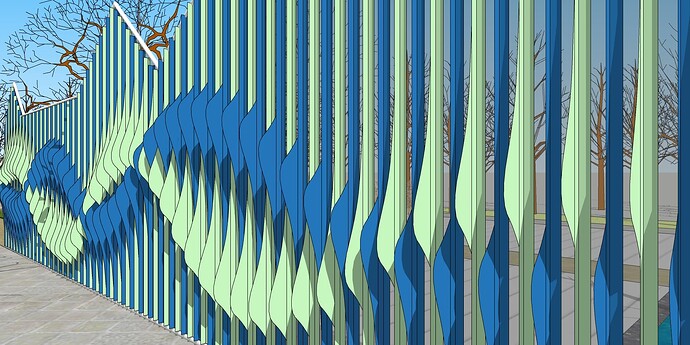I want to share a modeling technique for creating wave railings.
-
Create a rectangle
-
Use Bezier Classic in the FredoSpline plug-in to draw the shape of the wave
-
After creating the wave component, Copies
-
Create a surface below and use Drop GC to drop the waves onto the surface
-
Make another set of waves in the same way, creating columns behind the waves, Component, Copies
-
Create a mountain face and place it above the column, then use the Curic Extend tool to extend the column upwards
-
Finish the other set of columns and move them to the corresponding position
Finish
This is my first time posting. I’m not sure if this is the right way to post. I just want to share some modeling skills to save everyone’s time.