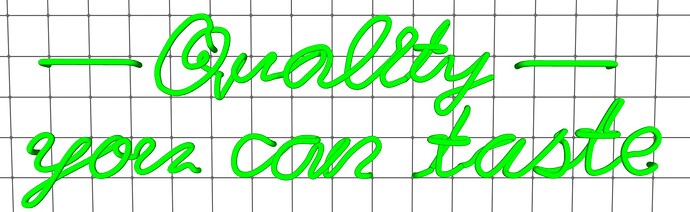I am trying to generate a 3D neon sign comparable to the one seen in the attached image using the Follow Me and/or other tools/extensions/plug-ins. As this is a 3-dimensional sign and the extrusion of the profile will be on all three planes in order to create the neon tube, is/are the best ands most time-efficient tool(s)/extension(s)/plug-in(s) to accomplish this?
First think I might do is look for a suitable script font and use 3D Text instead of trying to draw all the characters. For other stuff I think I’d be looking at FredoSpline and Bezier Spline. Other parts can easily be done with native tools.
Thanks, I’ll check out the tutorials for FredoSpline and Bezier Spline. As this project is part of a proposal for a prospective client (and a big one at that), everything’s gotta be right on the money.
So I checked out the FredoSpline toolset and I must say that I’m pretty impressed with it so far. I did run into a bit of a glitch with using it in conjunction with the Follow Me tool, in that segments of the extrusion are missing. I did notice that when I reduced the number of segments in the curve, the number of extrusion segments missing from the extrusion path also decreased. My only concern is that I will have to reduce the number of segments to such a point that the curve no longer maintains a ‘freehand’ appearance.
Good. I expect that the missing faces are due to the small face thing and hasn’t really anything to do with the extension. If I were modeling that I would scale up or use meters as if they were millimeters or inches.
Overscaling (duh). I don’t know why I didn’t think of that. Thanks again.