Hi, Its there a quick way to create groups and subgroups within layers in Sketchup. Move layers into another group or merge layers etc. I find the Sketchup layers to be very frugal coming from an AutoCAD environment. Am i missing something? Thanks
KJ
I think you’re missing the fact that layers in SketchUp are not at all like layers in AutoCAD. Layers in SkjetchUp do not provide any separation of entities. That is done by making groups and components. Layers are only used to control the visibility of groups and components. You should read the Help article on layers in SketchUp and forget about trying to use them as if you were working in AutoCAD.
Follow the process outlined on that page making sure you leave Layer 0 active at all times and you leave all primitives on Layer 0. Only associate components/groups with other layers.
Can you do that in Autocad? if so I wish people would - I am tired of dwgs with 300+ layers
PS, yes you can with some very good extensions
I’m not certain what you are asking…
By
are you asking to have a hierarchical organization of SketchUp layers (my confusion is because Groups and Layers are completely separate concepts in SketchUp, so “groups and subgroups within layers” is unclear). SketchUp has no native ability to create layer hierarchies. There have been some extensions that did this, though at least one of the developers abandoned his after struggling with too many bugs.
You can merge two layers by making one of them active then selecting the other in the Layers window and hitting the “-” button to delete it. SketchUp will ask what you want to do with the contents of the deleted layer, and one of the choices is to move it to the active layer.
But, as @DaveR already noted, there is the potential that you are trying to use SketchUp’s Layers for something they don’t do. They do not own, organize, or isolate entities in your model. They just provide a bulk flag for making multiple things visible or invisible.
I manage a model’s tree structure via Outliner, which requires naming objects / groups. You can drag & drop objects between groups / components, which is often more straightforward than doing it in 3D.
I often organize my Layers via an alphabetical naming scheme, using prefixes of numbers and underscores. I can do a sort of tree structured Layering with this workflow.
I switch between Outliner, Layers, and other tabs with keyboard shortcuts, and have Entity Info in a small floating window (shortcut E).
I’d like to find plugins which streamline this workflow – there is maybe some redundancy in maintaining structures for both groups & layers. But there are also sometimes benefits, such as having an object & its parent be on 2 different layers (e.g. I can hide an entire roof, or just its gutters). Kinda like having files organized both by folders & by multiple tags.
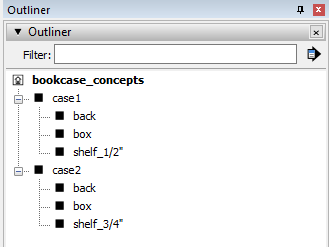
I am surprised that I see so few people using the AIA CAD layering standards with 4 letter keywords… such a simple logical system… as for using underscores… why not use a simple dash “-” no need to stumble for shift key… I adopted the AIA system for our office back in 1990 and still use a subset of it… it has over 300 keyword layernames but our office system simplified it to about 60 but in reality rarely use more that 20…
https://pages.uoregon.edu/arch/landcad/Layer_Standards.htm
PS, I hate typing…
Oh, and to separate groups into logical constructs I just use a symbol before the layer keyword. Eg…
“+” for physical locations… eg +L00, +L01 etc
“-” for building elements… eg -WALL, -WALL-EXTR, -FLOR, -LITE, -CEIL, -STRC-COLS etc
“#” for generic info… eg #DIMS, #TEXT, #GRID, #TEMP etc…
@gsharp – I will look into this. With each new project I modify my methods a little. And with SU 2020 I’m trying to consider more drastic overhauls to my workflow.
