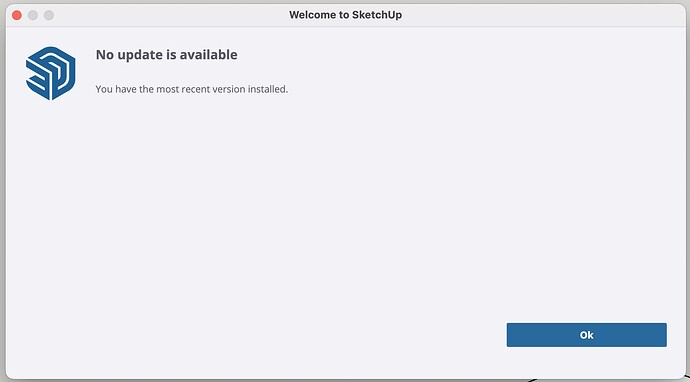SketchUp crashes whenever I try to meld 2 Solid Groups or Components, even on a brand new file…HELP!! I’ve been working on an elements’ collection for a couple of weeks…without ANY issues. All elements generated are Solid Components, really clean, so no issues about crappy modeling should happen. Suddenly I can’t meld two solids, no matter within which file…even a new one!! Please help by giving me any posible choices to fix this situation…thanks!!
I am working on an iMac, retina 5K, 27in, Late 2015, with a 4 GHz Quad-Core Intel Core i7 processor, and 32 GB 1867 MHz DDR3s. The Graphics are generated using an AMD Radeon R9 M395X with 4 GB…
Please clarify what you mean by “meld”. That’s not a normal SketchUp term. What tool or menu item are you trying to apply?
Did you use Extension Migrator to add old extensions to SketchUp 2025?
It looks like you are using FredoLib6 1.0, and the current version is 15.4. Could you check to see if there is an update you can install?
“meld” meant Outer Shell Boolean process…I realized it is ONLY happening whenever I try to unite 3D text with another Solid…for some reason it will ALWAYS result in a crash, no matter within which file I am trying it, even within completely new and empty files…
No, I am not using any Fredo Lib feature at the moment the anomaly gets triggered, and again, it was performing perfectly for ever, even when I was performing that same action of uniting 3D text with Solids…it just decided to crash after a certain point onwards…
I know it sounds like a very weird anomaly, but I truly appreciate the time you are giving to address my situation, thank you!!
What version of SketchUp are you using? Please complete your forum profile with the current information.
Share the .skp file with us so we can see what you are working with.
I am using SketchUp version 25.0.659.I’ve attached one of the files this issue is happening…you will see there are other instances were the anomaly was NOT triggered…but that type of union between 3D text and a Solid will crash from this point on.
ANOMALY_FILE_001.skp (1.7 MB)
Update and complete your forum profile while I take a look at your model.
I have tried the procedure with a bigger text and it does NOT crash, so, at the moment at least, seems to be because the 3D text is way too small…even though before it performed it flawlessly…so I will do those types of unions at a bigger scale and afterwards will scale down to the correct size…but I should NOT have to do this run-around.
You’re butting heads with the tiny face thing. Some of the geometry created by Outer Shell is below SketchUp’s minimum tolerance. Scale the model up to avoid the tiny faces issue and it’ll work fine.

Here I’ve scaled your model up by a factor of 1000 so 1mm equals 1 meter in the model. Outer Shell works as needed.
Are you modeling for 3D printing? If so, just create your models with model units set to meters and model as if they are millimeters. No need to scale the models down before exporting the .stl file.
Here’s an example I modeled in SketchUp.

This is the 3D printed thing.

Another example. Dimension units are meters.

And the 3D printed objects.

I didn’t say to update SketchUp. I wrote:
Update the operating system version and graphics card, add the SketchUp license type and SketchUp version.
I am creating terrain modular elements for these types of miniatures, so yes, the end usage would be a 3D printer, (.stl format). I will adjust to the new scale, I am sure it will also help with all of the detailing. I already updated my profile as well…thank you so much for all of your help!! ![]()
![]()
![]()
Yes. It will. It’ll allow you to use more segments in curcles, arcs, and curves which will help you get smoother surfaces in the 3D print.
Here you can see the meshes in the SketchUp model.
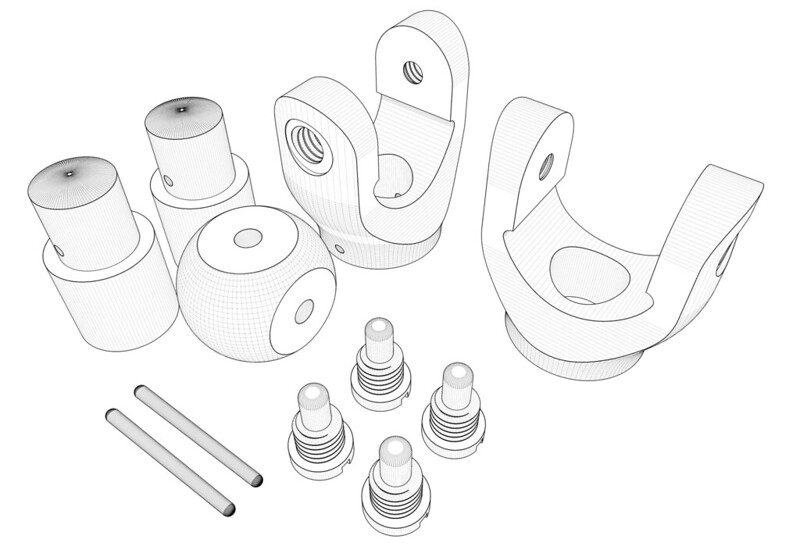
And the resulting 3D printed objects.

Thank you! That information helps us know what you’ve got to work with.
You’re quite welcome.
Note that most slicers are able to treat a collection of several solid objects as a single printable item. In most cases the Outer Shell thing is unnecessary.