Hi, I am new to SketchUp. Can somebody help me form X pattern in the middle of 2 rectangular components in SketchUp. Please find the attachment.
Santosh 2.skp (19.1 KB)
Hi, I am new to SketchUp. Can somebody help me form X pattern in the middle of 2 rectangular components in SketchUp. Please find the attachment.
Santosh 2.skp (19.1 KB)
Your profile shows you are using the free web version of SketchUp. You cannot create nor can you interact with dynamic components with that version. You would needat least a SketchUp Pro subscription so you can use SketchUp for Desktop to make and use your dynamic component.
Hi Dave,
I’m using Pro, I created my profile in a hurry by choosing some random options to get a solution to my problem. I would be glad if you help me out.
That is not the way to get a solution to your problem! Put the correct information in your forum profile.
How does your component need to be dynamic? Simply placing the center object in the middle of the two outer ones is trivial and doesn’t require it to be dynamic.
If you start with the center piece aligned with the outer pieces you can find the center with some guidelines and use the Rotate tool to rotate it.
Will make the changes in the profile.
I tried to use ANIMATESLOW(“Rotx”,0,135);ANIMATESLOW(z,0,9);ANIMATESLOW(y,0,-5); and ANIMATESLOW(“Rotx”,0,45);
It’s not giving the desired result OnClick. I’m looking for dynamic option, as I was trying to design a folding stool.
My end result is exactly as depicted in your pic.
I don’t get it. Why would you put bogus information in your forum profile when you set up your account here? Why wouldn’t you explain what you need in your first post?
You need to set the origin of the rotating component where you want the center of rotation. As it is, you have it at a corner of the component so the rotation will occur there.
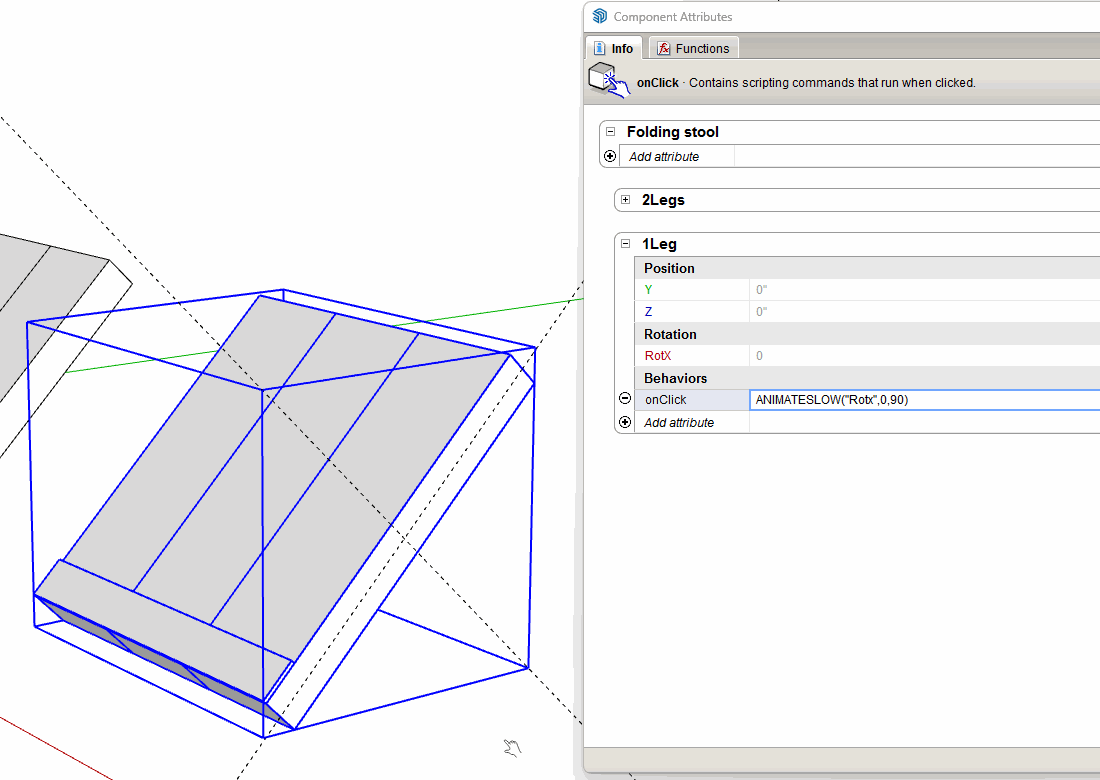
I see you updated your forum profile. Are you using a cr acked version of SketchUp 2023?
Thank You Dave, after so many attempts I was able to get it.
I have 1 more doubt, can we rotate & move a component OnClick at once with multiple prompts. If I place a plate on the model, once I fold it, it should be able to fold completely.
Thanks again for the help.
You can string onclick functions using the semicolon.
animate("att1",10,50,60);animate("att2",avalue,90,bvalue)
your can set up a timeline where each action is controlled using condition statements
onclick animatecustom("count",3,0,0,0.100)
count 0
and reference
rotx =if( and(count>50,count<=70),(count-50)*4.5,0)
please upload tour model with seat (attempt) for better instructions
Thank you Philip
I will try using semicolon with multiple commands. Here’s the model, I wish ‘1leg’ component to end up horizontally like other components OnClick.
And if possible on first click, the whole stool should open & on second click the whole stool should close and end up horizontally.
Santosh 3f.skp (26.1 KB)
Santosh 3f.skp (22.8 KB)
had to lift top first before leg rotation to stop collision, tilt so leg does not cut floor
the timeline allows for separate movement of top before leg
conditional points for top and leg
then maths to convert the timeline points to each movement