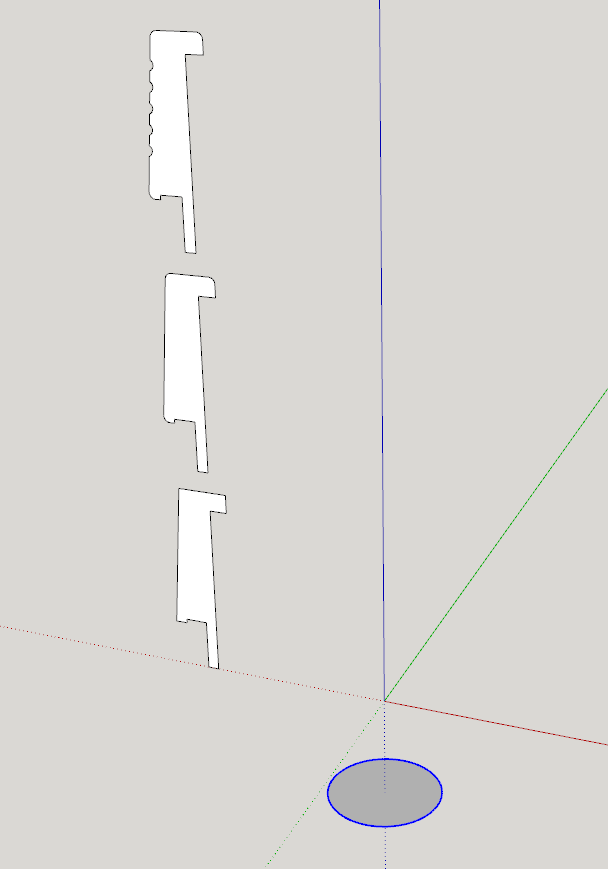A few comments on your model, before you try to change it.
The part you are modelling is (relatively speaking) a long way from the origin. It’s usually helpful to model round objects centred on the origin. The small ‘dot’ upper right is your model, the two larger circles are perhaps where you are trying to redraw it?
For what is in it, your model was huge - over 4MB. After using Window/Model info/Statistics/Purge Unused it reduces to 219KB. What was the rest?
Your model has loose geometry not in the Group - here’s what I see inside the group:
compared with the whole model including loose geomety:
I’ve put all the geometry into the group, centred it on the origin, and fixed the many reversed faces revealed (and fixed) by Solid Inspector 2.
And then I notice that you have modelled it with green axis vertical - it should normally be blue axis up.
None of your ‘circles’ have remained circles. That makes sense if you created it using FollowMe, but you may not have. That makes it harder to change the radius of whichever cylinder you want to enlarge.
None of the present dimensions or radii are (even approximately) whole numbers in either mm or fractional inches.
What size is it supposed to be?
Rather than try to adjust this model, it would be quicker to redraw it using a profile, with a slightly changed radius, and use FollowMe, and get a solid from the start.
Alternatively, use circles, then push pull into cylinders of the desired diameters. To get the taper, use Entity Info to change the radius of one end of the cylinder.
You would also be advised to model at 1000x scale, to avoid problems SU has with small edges, using metres instead of mm.
Start with a template using metres as the unit, dimension your model in metres as if they were millimetres (or inches, if your dimensions are in inches). Then when printing either tell the slicer what units it should use, or if it won’t work doing that, shrink it by 0.001 to get millimetres, or use the tape measure tool to set a known dimension to the right size and rescale the whole model.