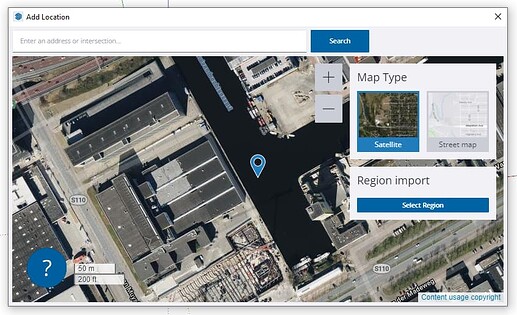When I try to add a location (geo-locate), a big blue pointer appears in the middle of the location. How can I make it disappear?
That’s from the new Add Location feature. Turn it off in the View menu.
You can remove that big blue arow pointy thingy by importing the location to your model ![]()
PS the pointer is just to show you the center of your location.
Thanks. That was simple enough.