I’m using auto text in the title blocks of my drawings.
What i cannot find is an auto text field for the scale of the drawing.
If i want to use an auto text field for the drawing scale in my title blocks does anyone know if there is another way apart from making an auto text field for the scale for every page?
It is not uncommon to have drawing viewports at different scales on the same drawing, so it would be difficult to automate it for the titleblock.
Scale is an auto text option in labels but the label must be attached to the model in a viewport. No reason you couldn’t put the text of the label in your title block and use a transparent leader to connect it to the model. Of course you would need to attach the leaders in each project. Not sure it would save you any time over editing a text box.
For sheets where I have only 1 view of the model I put the scale in the title block, otherwise I list ‘as noted’. I created my own auto text for this, as I don’t use the new feature.
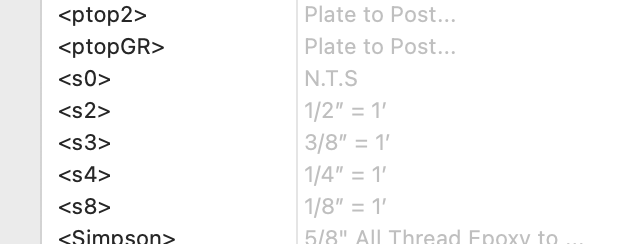

Thanks everyone for your replies! Helped a lot. Went with DaveR’s solution. Works fine for me.
Love the autotext function in labels by the way. Saves a lot of time preparing my construction drawings.