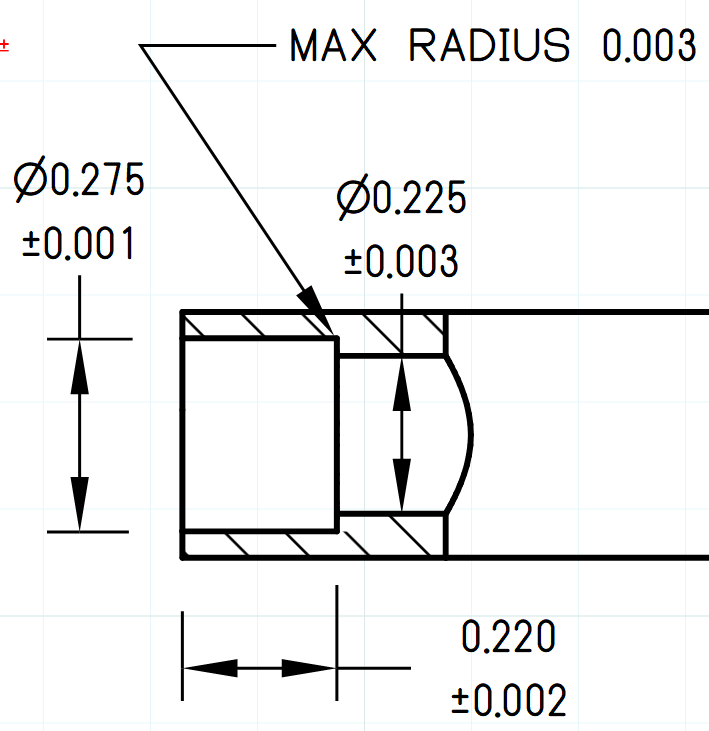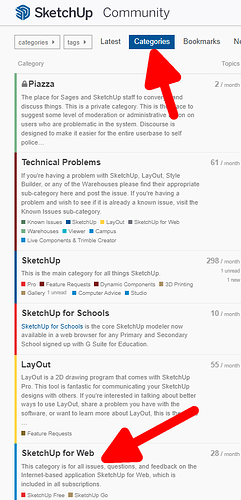This seems like a pretty low hanging fruit request, but please add Diameter/Radius Dimension tool options to the existing Linear and Angular dimensioning options. This should work for circles and arcs in the SketchUp views.
It is incredible to just not have this in the first place! Such a basic feature for a layout application!
Agreed! Paying for Studio and to only have 2 options is quite a horrible joke. If they want us to take this program serious, it’s time they actually reach out to professionals vs script kiddies trying to do AR/VR…
HELLO? ANYONE IN THE COMPANY THAT ACTUALLY BUILDS OR CREATES? ![]()
I found this tool in Layout 2002 ![]()
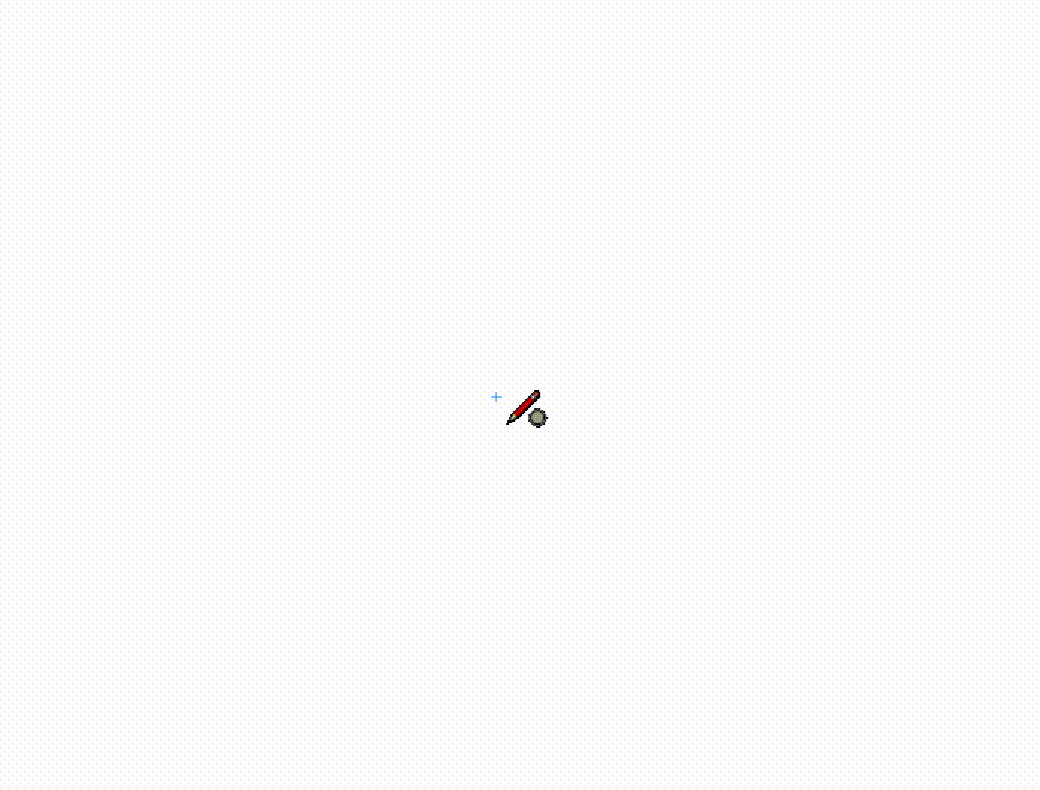
![]() If I did this 9000x on a 150,000 sq. ft. building… I would be done next year… Also still no ⌀… We don’t use “R” for diameter as an fyi.
If I did this 9000x on a 150,000 sq. ft. building… I would be done next year… Also still no ⌀… We don’t use “R” for diameter as an fyi.
My smiley intimated I wasn’t being serious, but as you obviously missed it R stands for RADIUS (as in, please add Diameter/RADIUS tool) which we DO use.
Also, why would you dimension 9000 diameters on a 150,000 sq ft building?
Facility engineering in experimental test (Far more complex than I can explain quickly… just imagine we can replicate any environment on the planet (ambient/pressure/etc… so it’s associated equipment to do so involves a lot of diameters for all mediums). Diameter is not Radius. I need Diameter, thus I would never use R for a Diameter. Layout does not do either, which is my point and OP’s point. I can obviously type anything required, but that’s not efficient, especially for a program that already has the capability in its code as is to do so.
I’d be happy to see diameter and radius options added to the Dimension tool. Of course for dimensioning SketchUp models, those options would require the user to maintain arcs and circles and not allow them to become exploded or identified as “curves”.
In the meantime I really don’t find it all that difficult to make radius and diameter dimensions.
I second this motion! I just now logged back in after a long while to see if it’s a possibility. I’ve got a megascale project where I would need to calculate the total amount of acreage in a circle based off the acreage of one repeating plot shape. We should be able to see the remaining variables solved after choosing a size for an area and be able to alter the number if need be while it would automatically rescale itself. The sooner the programmer adds this, the sooner the name is more widely known and relied upon. I’m rootin’ for you guys!
Your profile says you are using the free web version of SketchUp which is for hobbyist users. This is a thread related to LayOut which is part of the SketchUp Pro and Studio packages but not avaialable with SketchUp Free.
What you are asking for is different from adding diameter and radius dimensioning to LayOut and could easily be accomplished in SketchUp Pro.
Thank you for clarifying this Dave. ![]() So I could do this just as a 2D layout?
So I could do this just as a 2D layout?
You could get areas and total areas of regions with SketchUp Pro and display that information in a LayOut document.
Perhaps you don’t know what LayOut is?
Is your profile correct? Are you really using SketchUp Free (web) as it shows?
I am using the free version, but don’t have a reliable pc unfortunately. I pretty much do everything on my phone.
OK. So this is a hobby thing for you. You should start your own thread in the SketchUp Free category instead of posting in this feature request for LayOut.
Give a clear example of what you want to accomplish. Share the SketchUp model you have. I expect in your case you’ll need to select faces in the model and look at Entity Info to see the area.
Thank you. ![]()
Would you mind dropping a link to the appropriate thread? I’m having trouble searching for it in the search engine that’s showing everything but. Again, I appreciate your clarification.
Thanks a bunch. ![]()
![]()
This topic was automatically closed 91 days after the last reply. New replies are no longer allowed.