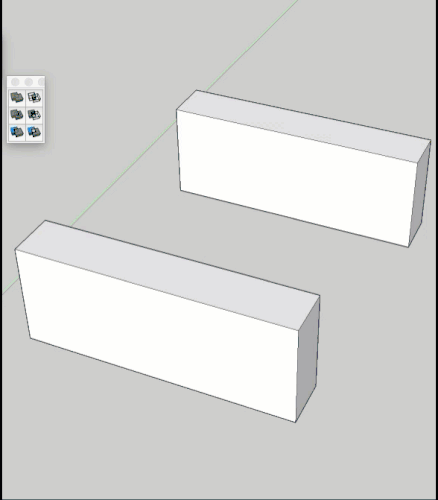The best way to learn something like SU is to build with it. Go to some woodworking sites and find some free plans of smaller/simpler woodworking projects. Model those objects like you’re physically building them. One pointer: for each assembly piece create a component of it.
GREAT idea!!! Especially the component part, I keep forgetting to do this, or group it, I’ll spend hours on a project, I need to change something in the middle, major problem.
I appreciate you taking time for me and sending me an email.
Jack
Sure thing Jack.
Right when I start on an object/part, I create a component out of it. Even if its just a rectangle at first, I make it a component. I’ve found that to be a helpful step in my modeling.
TIP: components vs. group - when you edit a component, any copies of that component are also edited in the same exact way. Whereas groups, if you edit one, its copy is not affected.
Thanks Karisfa,
Have a great day.
Jack g
More specifically, a copy of the group’s definition is made, and the group instance you are editing is made an instance of this new group definition. This is automatic “make unique”. You can also cause this manually via the right-click on a group, and choosing “Make Unique” from the popup context menu.
KEEP ON ASKING, SOMEBODY IN SKETCHUP WILL Have the answer for you
I can see how a ‘drill’ would be useful in making a hole along a path through several pieces of geometry. like through two ‘boards’ at once.
It is a PRO feature, but Solid Tool’s Trim command can be used to “drill” one shape through multiple others:
“Match drilling” is a useful technique for aligning things (like holes) in the real world under somewhat crude production conditions, and generally for one-off parts only, since you can hardly have interchangeable items if you’re going to custom fab each matching pair.
The availablity of inferencing in SU to align features or entire objects along any axis or edge more or less obviates any need for match drilling, and I daresay if there were some comparable “force” available in the real world, match drilling wouldn’t be needed there either.
Of course, you can simulate the operation of a long drill bit if you want to, even without Pro (using Intersect Faces), but it may or may not make sense or be necessary to “drill two holes at once” if you can merely project a hole onto another face at any time.
-Gully
Seems to me, I did mention that a ‘drill’ might be a useful ‘tool’ in SU, probably other folks also want a ‘drill’. For SU
Jack
Thanks for sending…
It seems to me that the first few thoughts that occur to someone about how to improve SU–before they’ve really even learned to use it–might not be the ones to adopt.
Even though a lot of new users may have the same ideas of what they’d like to see (one or two in particular come to mind), I think it’s telling that these ideas are hardly ever put forward by experienced users, which suggests that once one learns to use the program one stops asking for features that are neither as effective nor as versatile as the features it already has.
-Gully
Makes sense, I agree with you, I have a lot to learn, I’ll be quite now…
Gully_Foyle, I want to say thank you for all the help you have given me.
Jack gilbert
these folks are helpful, but I would like to add a comment.
You mention that some ideas aren’t put forth by those with experience.
I would argue that they have learned how to do it other ways and that has become normal to them.
Not necessarily the intuitive way to do it. Nor are those ways always the most efficient.
Take the scale tool. it works great, but it I as a new user would love to see it display the longest length on the axis you are adjusting. Will this always get the right two points on each axis? No, but you can ignore it if not, and for simple shapes, it would likely be right.
Doing this would more often than not save time in the modeling process. It won’t add time ever.
I do love sketchup though and wish it a long long run.
Do you know that you can start scaling along that axis then type a specific distance with units (1.3m or 1’6" etc) and hit enter, and it will scale to that size.
I played around with a number of different ways to drill multiple holes through several (un-grouped) parts and came up with this approach.
Clean-up only involved four clicks to select the pieces of the cylinder and one crossing select of the holes looking down the center of the cylinder.
I believe that has been my point all along, but I would further stipulate that those “other ways” happen to be the way the program was designed to be used. Therefore, if you learn how to use the program so that its intended manner of operation feels normal, you, too, will be an expert.
-Gully
Yep, I agree with you, right now the way I am learning is to:
copy what I see, to figure out how the other person did the sketch,
keep learning from youtube,
keep learning from nice people that share, like you,
thanks Gully_Foyle
jack g
What is the purpose of the flipped face in your example? Is that for ease of viewing?
great example .btw. that should be used as a sticky post.
It orientates the faces correctly when you have “drilled” the holes, so the resultant objects behave correctly as solids.
I love visuhole (Fredo6) for this kind of task: