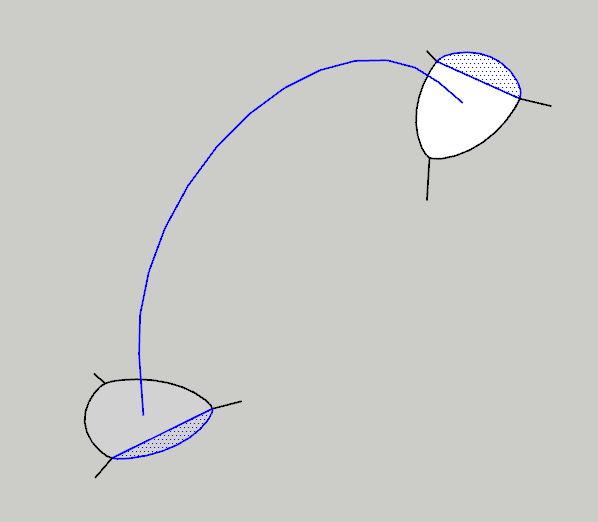Hello,
I am trying to model a twisting and turning section of a handrail. I am trying to have the profile follow a path, and twist 90 degrees while doing this. I have Fredo Scale and Curviloft but I’m stuck trying to figure out the process if either of these plugins would apply.
Thanks,
Peter
Twist Handrail.skp (393.5 KB)
If I understand your question correctly, then yes this is what I am looking to do.
So thinking about the profile as a regular triangle, the top surface of the long run twists into the vertical surface on the right in my screen shot?
I think the answer is “yes” to your question. Another way to describe it could be:
The top surface of the triangle going up the stairs turns and twists so that that same top surface is now looking directly out at you as travels down the wall to it’s end.
.
I think it’ll make a weird transition but to model it in SketchUp I guess I would divide it something like I show and then run Loft Along Path from Curviloft. You’d run it three times.
Sorry for the delayed response…
The geometry generated when trying this approach still left some unusual results:
But I found that selecting the 2 faces and the path all at once, and then choosing Curviloft’s “loft along path” tool seems to have done the trick:
I am a bit green with Curviloft, so I guess this is my learning curve.
Thanks,
Peter