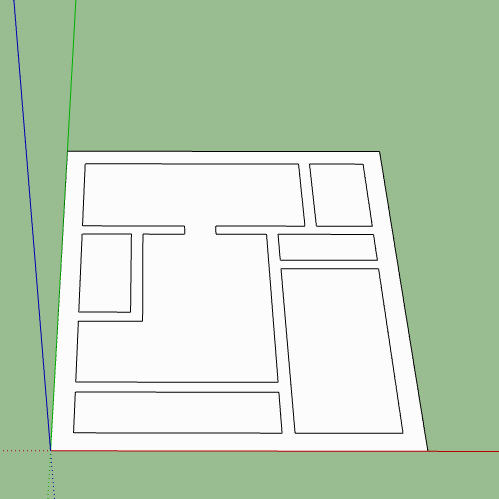Hi, I did draw in 2D on the floor plan the heating pipes and I now would like to read out the total length. But when selecting all items, the entity info is not showing the length anymore. Selecting some items in the group manually does it well, not for ‘bigger’ selections. Anyone has an idea?
All items are part of a group.
Select all edges and arcs in ‘Wireframe’ mode in the group’s context and look at ‘Entity Info’ to see the total length.
The strange thing is, when I add item per item by ctrl-click, the total length increases. Using the mouse to select bigger areas, does not.
If a guide, guidepoint, dimensions, ‘Text’ entity or group or component is included in the selection, no overall length will be shown.
Hi Wo3Dan, great! This works. I never noticed the ‘Wireframe’ in the menu ‘Face style’. Thanks!
Try ‘Wireframe’ mode to at least exclude faces. Disable viewing guides. Have ‘Text’ and dimensions “on” a different layer (tag) to then disable the tag.
You can also use wireframe to help with selecting just faces.
Here I select the edges in Wire, then Shift select in Mono and it deselects the edges giving you the combined area of the faces.