In creating decorative trim, dimensions sometimes come out such that they are not evenly divisible by the precision factor I have set in Model Info. Is it possible to ‘step off’ a distance between 2 points like you would with a compass? It seems that this capability would make turning miter corners with decorative moldings much easier.
Su like many programs uses 64 o 32 bit floating point arithmetic and in some cases it is not physical possible to represent all the numbers in our number system. You can always use SU to divide the distance by an number (whole number) of segments, just right click the line length and then select divide.
Why should that be? I’m curious as to your choice of units and precision. In any event, understand that “precision,” in this case is only for display purposes. The setting you make here has no effect on underlying dimensions or the internal precision with which SU controls them. Besides, if you type in a value for a size or distance, that is the exact number used, notwithstanding unit or precision settings.
Why don’t you tell us what you’re trying to accomplish so you don’t get unnecessarily sidetracked on the way there?
-Gully
If you’re speaking of laying out something like a dentil, you could try this, using the move, array, divide process.
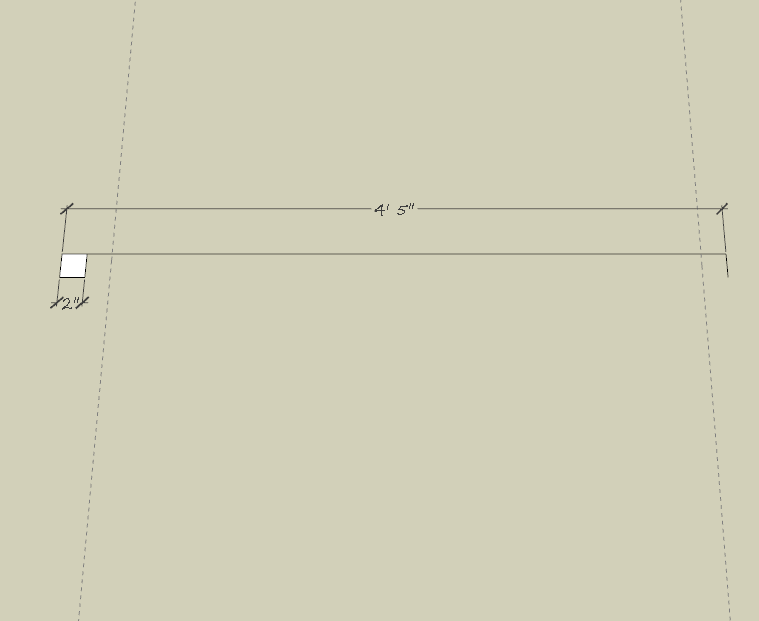
Shep
Thank you, folks!
My question is more a philosophical (I know this is a computer program, not a class on Descartes) one than entirely a practical one. I normally draw things in feet and inches because most of what I draw is either woodworking or landscaping designs. I know that many times measuring to a standard scale (feet/inches, metric, whatever) is time consuming and unnecessary when a pair of dividers can replicate the distance between the points and the user has no need to know the measurement by scale. I was wondering if that concept had been carried over into SU.
I’m sorry I didn’t ask the question more carefully.
I resolved the issue that raised the question for me by shifting units from architectural to decimal with 4 place precision. I was trying to use the Follow Me tool to wrap a piece of molding with a complex profile around the corner of an object by drawing a line for the tool to follow. In order to do that one must allow for the depth of the molding in drawing the line continuing its projection around the corner. I was getting ~n/n readings trying to measure. That caused me to recall that stepping off is a common practice in many fields from navigation to carpentry and beyond.
@Shep - I use a method very similar to the one you showed in your response to layout the grooves and ridges on fluted columns. Until recently, I was not aware of the divide function for lines. Since being told of it, I find that I use it very often indeed.
How do you guys record the example videos you use? And, how do you attach or insert them in your responses? I probably should learn that in order to better present my questions.
Again, thank you all for the responses. It will be a long time, but some day I hope to be proficient enough to help answer questions instead of only asking them.
rh
Yeah, the reason I asked your units and precision was to move you away from feet and inches and toward decimal inches. Feet and inches is really too awkward to deal with. You might also find it convenient to set your units to feet and pretend you’re working in inches. That should take care of many (most) cases of tiny geometry disappearing when you’re working on small parts.
(Incidentally, if you work in inches to three decimal places (thousandths), it’s hard to picture a situation where you would require greater precision. When would you need to specify something to ten-thousandths?)
As for having to allow for the thickness of the molding in drawing the Follow Me path, I’m not sure what you’re saying. Let’s say you’re drawing the path for the bottom inside of the molding to follow. You would simply draw it the exact size of the path to be followed by that point and then place the path directly above or below the profile, aligned on that point. No allowance or offset required.
-Gully
Thanks for the suggestions, Gully!!!
I think I was using the Follow Me tool incorrectly. I have since learned that I can create a path for the tool to follow quite differently than the way I was doing it.
Mark this one up to someone acquiring bits of his learning curve.
From my perspective, that could mean just about anything. However, if anyone should know whether you have made a conceptual breakthrough, I guess that would be you, so, all I can do is congratulate you and wish you well, which I do.
-Gully