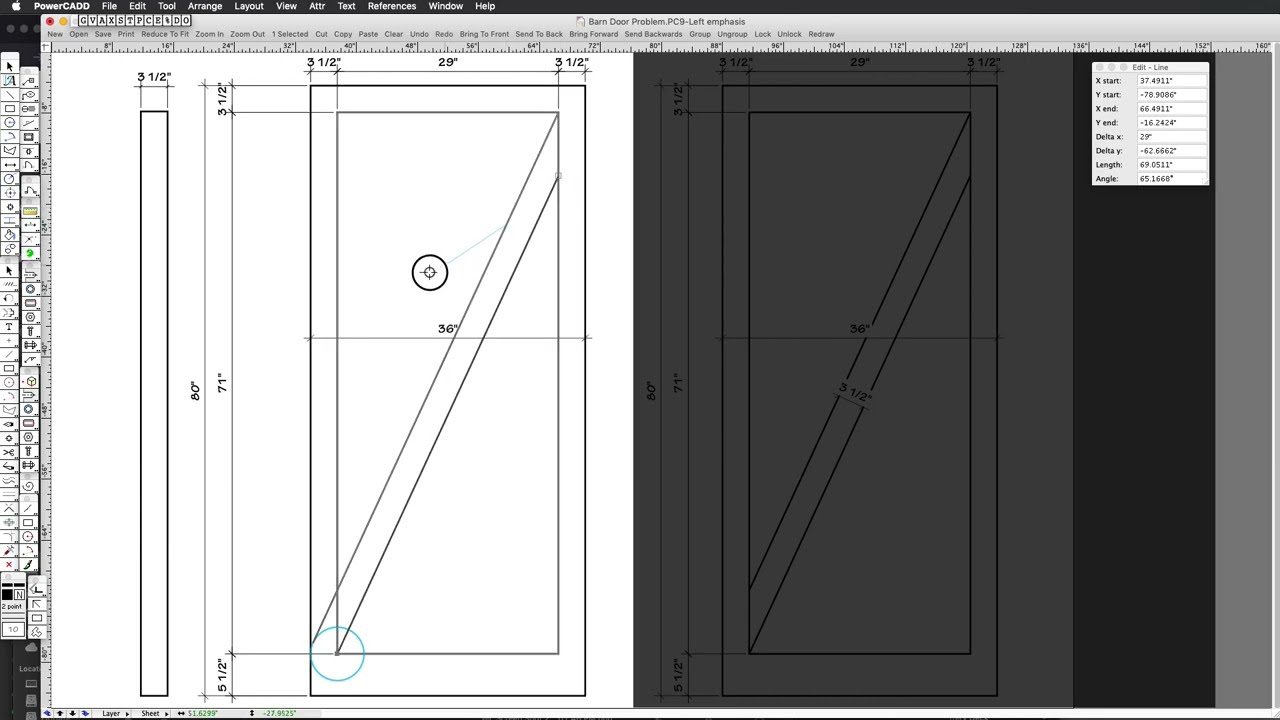A carpenter asked me for a drawing with dimensions for a part on a tongue and groove door he was building. What he wanted were all the dimensions, including angles, for the brace board.
What I thought was going to be quick and easy turned out to be a very difficult puzzle for me to solve. While I have experience in SketchUp, and geometry was my best course in school, this really had me going. It may simply be the way I approach things, and you might come at it differently, and find this quite easy. So give it a try. Set you units to decimal with six places of accuracy, to enable seeing any slight discrepancy. The board is 3.5 inches wide, and is a perfect parallelogram. Have fun.
So something like this?
Getting dimensions and angles after that is academic.
I got it done quite differently, but your approach is the best way it can be done, and it never occurred to me to do it that way. Nothing beats experience!
The only way to do this with extreme accuracy is using the ‘Pie’ tool (see DaveR’s demo above) which was introduced somewhere around version 2018.
It will give you an accurate intersection of the true arc instead of the ‘Arc’ ‘Rotate’ tool combined with zooming in.
Edited: ‘Arc’ → = ‘Rotate’ tool
I use a 2D version of the board, and after rotating the rectangle, I edit the board, draw the lines for the cuts, and then trim the excess with a crossing window. The interesting thing about SketchUp is there are many ways to “skin the cat”.
I don’t understand why the Pie tool is any more accurate that the simple Arc tool.
I used the Arc tool, not the Pie tool. It works fine if you ensure the arc ends on the correct edge of the part.
I mistakenly wrote ‘Arc’ tool where I meant to say that the ‘Rotate’ tool towards other geometry does not give you that accurate intersection that the ‘Pie’ tool (and the ‘Arc’ tool) will give you.
Yes, but the rotate tool does, see my example.
Darn, even that has improved in SketchUp. We were so happy with the ‘Pie’ tool and ‘Arc’ tool to be able to find the accurate intersection. Didn’t know the ‘Rotate’ tool has improved to do the same.
Looked at your model.
No, nothing has changed.
‘Arc’ and ‘Pie’ tool project the corner onto the plank side > rotate plank (using that intersection) onto the corner.
‘Rotate’ tool rotates the corner (including its attached geometry, the rectangle) onto the plank.
(> Allign entire geometry with world’s axes again.)
A quite different but clever approach!
Rotate gives you an accurate intersection where the radius of the rectangle meets the edge of the plank.
If I wanted to be clever in my video I would make the rectangle a component, rotate a copy to intersect corner of the rectangle with the edge of the plank (as I did in my video). Then I would select the plank, edit cut, open the rectangle component, edit paste in place, close the rectangle and delete the rotated copy. The plank is now in the proper position.
I do this when I am placing timber bracing or designing barn doors. Except that the rectangle in the example is the outer frame of the door - so once I place the plank back in place I can use the solid tools trim it away.
But only if you do it your way.
The other way around doesn’t give you a correct inference, hence the arc or pie solution…
Yes of course. How would it know where on the edge of the plank to reference?
Exactly!
Doing it your way is very clever but not intuitive to say the least. You want the diagonal to fit the door, not fit the door to the diagonal.
I guess that’s why people are searching for workarounds like the arc/pie trick instead of thinking backwards…
I do a lot of compound roof joinery so I’m fully attuned to unintuitive. And I learned the old way by projecting arcs and lines into folded out roof kernels to create not only the roof planes but the backing angles and various cutting angles for hips, valleys and jacks.
It’s just a mind trick. The plank doesn’t care or know if it or the rectangle was rotated.
Whether it’s coming from years of experience or not, it’s still a brilliant solution!
If the mountain doesn’t come to Moses then Moses has to go to the mountain kind of thing…
This is not a SketchUp solution or answer, but for the sake of curiosity and interest here is a short video of how I think out this problem in PowerCADD:
It does offer ideas for feature requests in terms of drawing tools.
The pie tool existed already at least since 2014.
Lloroncitos OGTs