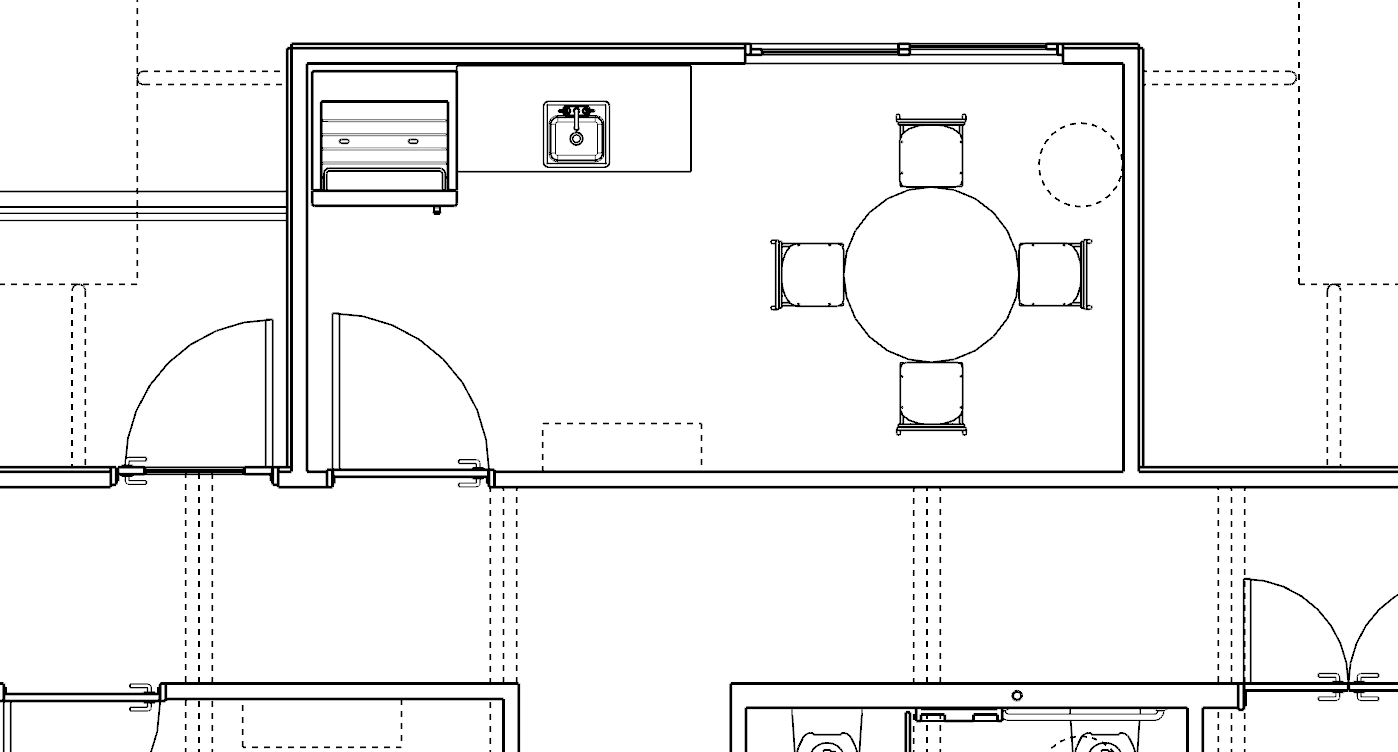Hey guys, I’ve been having mixed success with the Skalp export tool, and looking for advice. I’m attempting to use Skalp as a way of sharing DWGs with our engineers from our SketchUp models. My most recent exports are somehow happening way faster than previous attempts which sometimes took 30+ minutes to complete, but now the geometry of certain elements is in the wrong place once I open the dwg. This seems to be somewhat random, and I cannot figure out why its happening…
Take a look at the two screenshots explaining the issue.
This is the scene in sketchup
This is what I get in CAD (all the doors, windows, and fixture blocks moved around 2’…)
Skalp settings:
Looking forward to any guidance, thanks!
Ciro