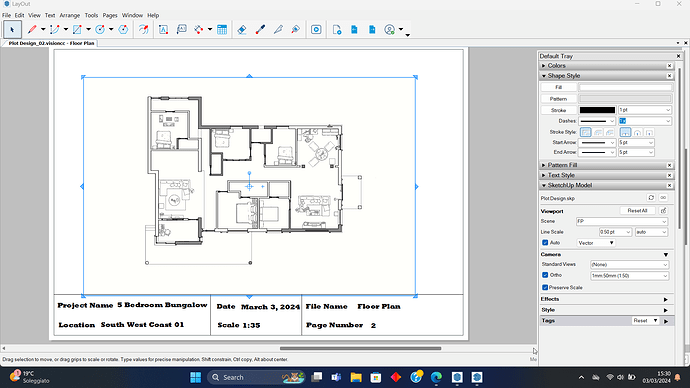How do i select a particular object inside the model in layout? I try to select object but the view port is the one selected what can i do please?
You can’t select objects in the model in LayOut. You’ll have to go back to SketchUp to select the object and do whatever needs doing.
copy thank you.
In the sense that if i wants my doors to look like a swing door in floor plan i have to move to Skp then rotate my doors like swing doors?
Yes. Or you could manually draw in the door swing arcs in LayOut with LayOut’s drawing tools.
The viewport is basically an image of the SketchUp model. If you want to change the model you have to go into the model. Save the changes and update the reference in LayOut.
I get it once again thank you for your time
But why my section fill colour doesn’t display on all the section cut parts, what can i pleased do to make sure all the section fill have the same colour after cutting ?
Normally when the section fill isn’t displayed that’s an indication that theobject being cut isn’t a closed shape. Maybe missing an edge or something. Impossible to tell exactly where tool from the screenshot from LayOut.
fine i get it. What do you mean is impossible to tell?
I mean I can’t identify exactly where the problem is in your model from that screen shot.
Oh you wants me so send the full picture?
No a picture won’t help. You’ve been around here long enough that by now you should know that if you have problems with your model you should be sharing the model file.
Yes you quite right, beside i don’t understand how to share my model…
Upload it just like you uploaded the screenshot. If it’s larger than 16 Mb upload it to a file sharing service like DropBox or We Transfer and share the link.
I try
It says too big to upload i try other option
You get any link for me that i can share to pleased ?
Do a search for DropBox or We Transfer. Either of those will work.
A search on Microsoft app store or?