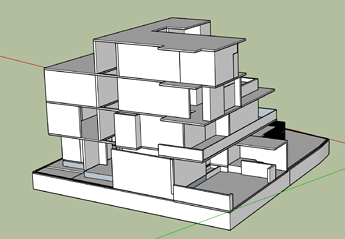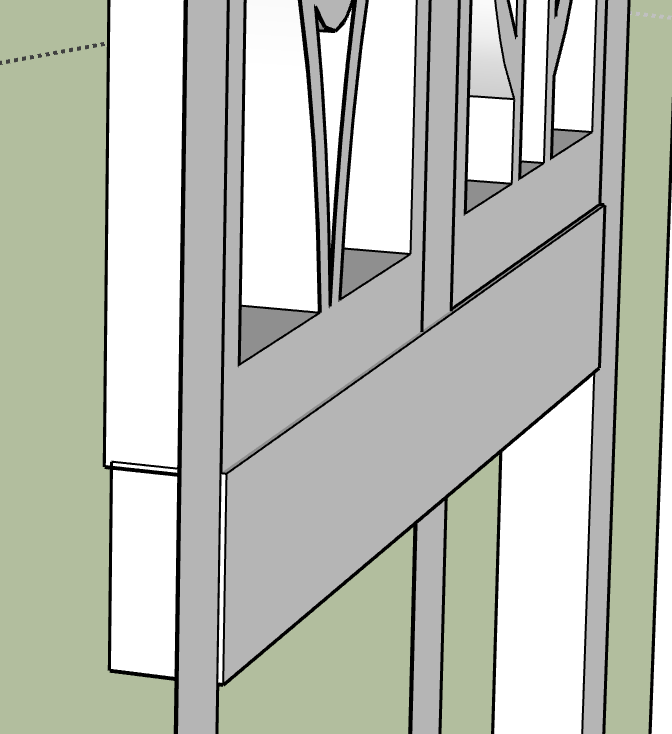I believe that it is only the external monitor that is from a Windows system. His example file was last edited on Mac.
oh yes! Sorry , my mistake
I’ve had something weird happen which I’ve never seen before, the filesize jumped up to 8mb for no reason I could see and I can’t replicate it. Something funky was going on.
Anyways, here is one with some things suggested above done, Does this work the same?
3d4.skp (836.4 KB)
I have no trouble orbiting and zooming around this model.
A few comments about the model itself…
Why is the model placed so much off-axis? I’d have thought it would make it harder to model and keep right angles at right angles, though I don’t see any resulting problems from this, in practice.
And I see about half a dozen reversed faces (light blue colour) when I use View/Face Style/Monochrome and orbit round the model. When/if you go on to render your model, this can cause problems as some (most?) renderers won’t handle reversed faces well or at all.
For example from one viewpoint:
… and several more when viewed from other directions.
Parts of your decorative facade don’t align quite precisely, and the vertical strips at approximately 1/64" thick appear structurally flimsy.
I hope your current version of your model works as well on your M1 Mac as it does on my six year old iMac with a modest i5 chip and Radeon R9 M395 2 GB graphics.
If not, something else is going on on your machine that others here are not finding to be a problem with the model itself.
SU-2021-pro on my Intel i9 CPU has no discernible lag issues whatsoever. On my new Apple MBP 16 inch m1 the same drawing model is utterly unusable due to horrendous UI lag issues. SU2021-pro program has not been compiled as target m1 native code, so the entire SU program is emulated by Apples Intel emulator → m1 machine code software.
This should be unacceptable to SU users. The fact that Trimble has compiled SU2022 for m1 proves the codebase is largely compatible with m1 machine code. They haven’t made a newly compiled version of SU2021 because they want to force SU2021 users to buy annual licenses. When faced with extortion from Trimble I would rather pay a license fee to AutoDesk and get a real digital drafting program and skip the Trimble Hollywood set fake solids view of the world.
I hope more frustrated SU users consider joining me if Trimble refuses to do right by SU2021 users. We aren’t asking for any of the SU2022 new features … just that the SU2021 code adapt to the new m1 reality. And since SU2022 compiles for m1 this should not be considered an outrageous request. Trimble drags it’s feet on updating SU as it is, worse than any other developer I have interacted with since 1978. OK MSFT’s 8086 assembler product was crappy and never updated when I purchased it in 1984(?), but other than MSFT assemblers, Trimble sets the new low bar for application development.
End of pointless rant… need to find AutoCAD user manuals if my Intel i9 CPU based workstation goes on walk-about.
UPDATE — SU hard crash. Had to “Force Quit” after 30mins of macOS spinning beach ball of death. What a pile SU is on an m1 mac. Even users running SU-2022 on m1’s are complaining. Seems Trimble developers can’t optimize the compiler settings flags properly for m1 target.
I moved to new flat recently, but my indoor bike does not fit to the exercise room.
I know that there is a new version of my indoor bike, but the base frame is 10 cm smaller. I asked them to change the base frame to fit my new apartment, but they refused and suggested I buy the new version.
I don’t understand this, I didn’t ask for a new bike, only the base frame should be replaced for free…
When software from Google and Microsoft doesn’t work properly on newer Apple Macs and their operating system it makes you wonder what the common donominator is…
SketchUp’s updates are provided as versions each year rather than a single versionless package.
Subscribers get access to all the latest fixes and updates that are available.
If you happened to have purchased a classic licensea while back, you will have gotten 12 months of sofware updates included with that purchase - have you checked to see if you can use 2022?
I think the latest permanent license maintenance contracts expired before v.2022 was released.
If you force quit it is not called a crash…
The spinning beach ball tells you that the program is working on something you asked for…
“…If you force quit it is not called a crash… The bespinning beach ball tells you that the program is working on something you asked for…”
This statement makes me wonder what experience level you have with macOS. Perhaps I am misinterpreting your statement and missing ironic humor here.
When a user asks macOS (or the program with users focus) to perform some task that should take milliseconds of CPU time to complete and instead the spinning beach ball is displayed accompanied by the UI locked up to such an extent that only CMD+OPT+ESC followed by force quit of a program listed as “not responding” regains control of the macOS UI (even command line window can not be summoned) … then myself and most macOS users refer to that event as a hard crash of the focus program, in this case SU.
For myself I have been using Macs since the very first introduction of the device in the sandy tan injection molded case signed on the inside by the Mac development team. Mac paint was quite enthralling for those of us who spent time interacting with a Cyber-70 mainframe across a modem link from a green phosphor 80 char a line Wyse terminal. This is not my first rodeo with Apple products. I found the Newton a wonderful slice of tech as well and boot mine up from time to time just because.
Good point … kind-of. Do genuinely appreciate that you suggest I see if updates to my SU-2021-pro classic license might be valid, alas they are not.
So yes, I did purchase SU-2021-pro classic license, but SU-2022 was NOT offered as an update to my license. There was a minor dot revision update available months ago which I successfully applied, so that was good. Only option for SU2022 was to purchase a subscription ala the Adobe ball-and-chain business model my Wall-Street friends love so much. Recently Adobe SP has been tanking so maybe some shine has come off the subscription-only, software-as-a-service model these days.
yes. alas, that’s how it works now. the 2021 classic licence was the last of its kind, and at the time it was sold, it was explicitly said that there would not be updates. the SAAS isn’t always great but hey, you’re in an actual situation where you could use it ! ![]()
In a way, it links to dezmo’s comparaison. on one hand, softwares companies never retrofit old versions. the way they managed to adapt SU2021 to apple silicon was to release SU2022. simple.
And this is especially true with a SAAS company. Why would they EVER upgrade old versions when, by the way itself people get the software, they should all get the last one ? that’s precisely the main argument of SAAS !
@tweenulzeven makes a good point here. If Sketchup crashes, you’ll get a bug report, and in this bugsplat, devs can see what went wrong.
however, if you force quit, it will be treated as a normal quit, no bugsplat, nothing. The spiny ball is often sign of an internal crash, stuck in a loop, lack of memory, trying to access a bilion-line file… but it is not technically a crash, it’s just the mac stuck in reflexion.
Thank you for pointing this out to others. You are quite correct, permanent license maintenance contracts expired before v.2022 was released.
Is Trimble required to make a recompiled version for m1 cpu SU-2021-pro available to permanent license SU-2021 users: admittedly they are not. My earlier post mentions that in my opinion this would be a goodwill gesture from a developer that has been flogged for over a decade by some users for not having expended much effort to add meaningful features over many years of new version releases. We hardly get bug fixes for crying out loud.
It’s a chicken and egg situation for existing private SU-2021-pro users. Trimble wants us to accept the new Adobe style SU-2022 subscription regiment but the record of meaningful dot revision updates for SU-2021 was underwhelming (YMMV) and the program runs horribly for some users with new Apple hardware. Even SU-2022 owners running on m1 machines are not entirely satisfied that SU is running as well for them as it did on Intel CPU’s.
Reading these reports makes me hesitant to pay for a SU-2022 subscription. One way to fix this would be for Trimble to prove to SU-2021 owners a recompiled for m1 version does run OK on my shiny new tricked out MBP-16inch-Max m1 laptop. If it did, then an unencumbered purchase decision comes down to SU-2022’s new features and bug fixes. This can be a good value add proposition and a win/win for prior SU-2021 users upgrading to SU-2022 and the Trimble CFO obviously.
Trimble has an opportunity to broaden the adoption of SU by meeting existing users and new customers halfway. That would be far-sighted of them and I think good for business. In my view, Trimble’s reputation for value add over many SU version cycles going back more than a decade is not great. We can disagree about that view of Trimble support, as it’s dependent on individual use cases. SU-2021 not running reliably on Apple’s only CPU family from now and into the foreseeable future: m1 and it’s micro-codebase variants, is a tell regarding Trimble’s partnership with existing SU users. That’s what my concern boils down to: I’m not convinced SU any version will run reliably on m1 for many years.
There are a lot of unnecessary entities. The downloaded parts are often much too heavy, which means that the accumulation will automatically slow down work on a laptop enormously. We can see in your drawing a lot of imprecise parts that have been stretched and thereby change the look of your visual. I recreated one of the outdoor decorative pieces in less than 2 minutes and much lighter that you can keep later in your databases for future and quick use. This is one of the main information that I give to my students. Hoping this will help.
Sketchup 2022 runs well on apple silicon macs, but the difference with the 2021 version running under Rosetta is negligible, and it’s in part apple’s fault and in part Trimble’s fault. Apple stoped support for OpenGL in 2015, the API sketchup uses, so sketchup on Mac uses an old version of OpenGL. OpenGL is or was a cross platform API so in 2010 it made sense to build a software for MacOS and windows using the same API, this could save time to the programmers and the performance was almost identical on both platforms, but it isn’t anymore, OpenGL isn’t the best API right now there are much more efficient APIs. Trimble has refused to port this software to an API better optimized for windows and MacOS, apple has forced developers to port their apps and softwares to Metal, the API developed by them, and a lot of softwares have done it, like blender, vectorworks or archicad, this programs use different APIs for windows and MacOS, since metal isn’t a cross platform API. That’s the reason why sketchup runs smoother on windows than in MacOS the last few years, even though LayOut has performance issues on windows as well.
– francisquitof –
Thank you very much for this explanation of the relevance of OpenGL and it’s importance in understanding performance differences between SU running on Mac’s -vs- Windows OS regardless it seems whether on Intel or Apple silicon CPUs. I had not remembered Apple stopped supporting OpenGL in 2015 either.
This I think accounts for a measure of the disparity I am seeing and frustration running SU-2021 in the macOS m1 in Ventura environment as compared to the macOS Catalina on Intel i9. Possible that some elements of older Catalina are slightly more forgiving with the older 2015 OpenGL API architecture which SU uses, while the newer Ventura video subsystem bogs down a bit more than even the Rosetta interpreter layer adds by itself.
Indeed, as you mention, it would be in everyone’s best interest longterm if Trimble would port as much SU code as it could over to Apple’s Metal API for SU mac users and a newer video API for Windows users than OpenGL. Developers have complained Apple’s walled garden business model has an undue influence on software engineering decisions in other area’s as well. Xcode performance and stability seems to have suffered in recent years from similar shortsightedness.
Thanks again.
Can you link to a benchmark, tests or other information that your statement is based on? Or is this a similar claim to the “Why don’t they make SketchUp multithreaded?” one. Just interested…
You can check by yourself, I’ve seen a lot of comparisons between OpenGL, Vulcan, Metal and other APIs, OpenGL is the least efficient and with worse performance of them in most of the test. And all the 3D softwares use just une core for modeling or sculpting.