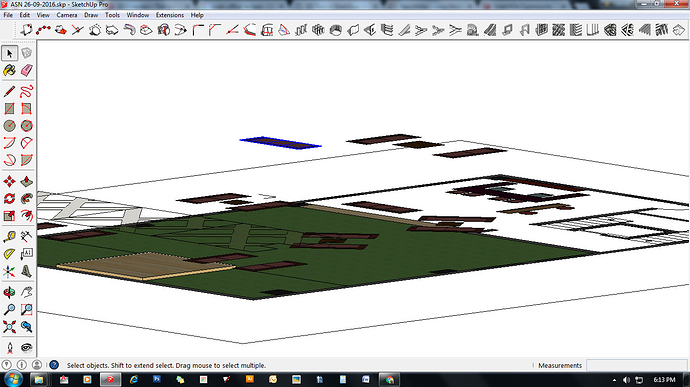Select the parts to move - select+ctrl adds to the selection.
Then use Move, constrain in blue [shift or down-arrow key] click on one of the parts and Move vertically down, snap on to something at the desired level.
If parts are at different levels select them separately.
Also if you temporarily use an elevation View - say ‘Front’, with Camera Perspective off. you should see everything edge-on…