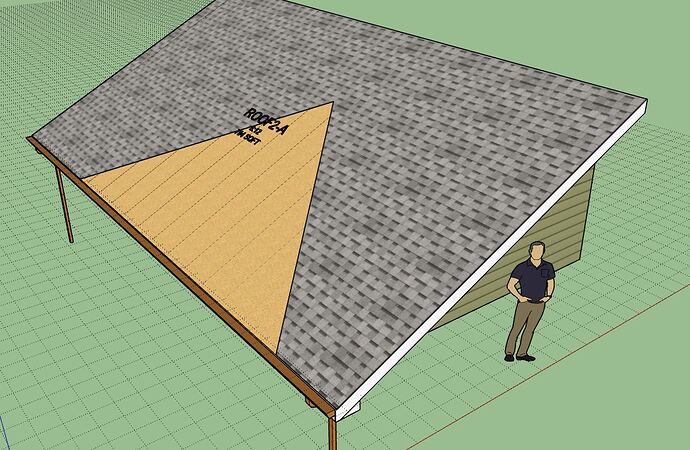I’ve previously posted this on the Wall Plugin thread however I think it needs to be made clear here as well, since I continue to get this same question asked
Most Common Licensing Question - Why do I have to renew a Permanent License?
I actually get asked this question quite a bit lately and usually it is a very angry or frustrated customer I am dealing with, so I think it is worth my time to clarify this subject and hopefully help everyone better understand what is meant by renewing a permanent license.
At first glance it would seem oxymoronic that one would need to “renew” anything that is “permanent” however it does make more sense when you fully understand how the permanent licensing system of the Medeek plugins work.
When you purchase a permanent license of any of the plugins you are given a serial number and a “License Update Expiration Date”. The expiration date indicates which versions of the plugin you are allowed to operate with your current license/serial number. One will quickly note that the exp. date is usually one year out from the purchase date. This means that your license will work with any versions of the plugin that are released up to or prior to this date.
Effectively what this means is that when you purchase a permanent license you have free upgrades for a year from the date of purchase. Once this date has passed any future updates/versions of the plugins will not work with your license. To enable your license to work with versions released after your license has “expired” you simply need to “renew” it for another year. This will then push your “Update Exp. Date” out another year, giving you another full year of potential upgrades.
One can also renew at any interval they choose, there is no requirement to renew as soon as your license exp. date is reached. You may choose to renew and upgrade two or three or even five years down the road from the date of your original purchase.
There is also no requirement to renew your license(s) or update to the latest version of the plugins if you so choose. You can download the latest versions of the plugins when you originally purchase them and use them that way forever. Permanent basically means that the currently license plugins will continue to work forever (unlike a subscription license - which actually stops working once your subscription has ended).
However, to be clear, a permanent license does not mean “free upgrades forever”, and I think that is where some confusion exists for some customers and some frustration exists.
I have considered doing a “Lifetime” license which would be a permanent license with “unlimited” upgrades, however I would probably need to charge significantly more for that and the bar might be too high for most SU plugin customers.
If you have any questions with regards to how the licensing system works please feel free to email me specific questions at any time.