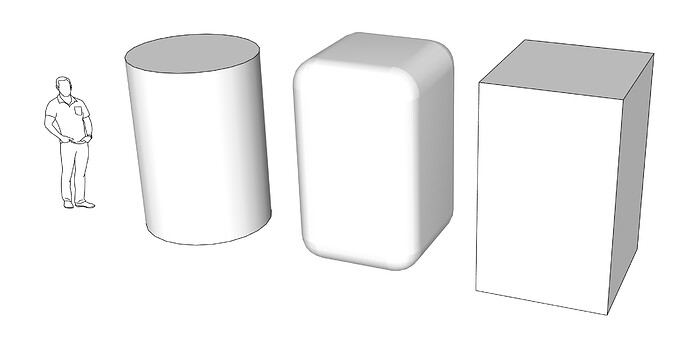Interesting approach - will look into this as well. Thank you @gsharp
Curious: tags, scale bar, and legend are all created in PP? If so you created a library. Plan image is actually a pdf insert? Thank you
Here is a google drive link to the original powerpoint so you can examine the structure - I have removed most slides to reduce file size… but this is enough for you to understand the powerpoint elements and organisation
send you by private email… google drive is auto converting to google slide format here
Hi Dave, Thanks for the tip, I hadn’t thought about profiles adding to graphics load. I’d like to understand what you are saying about “hidden geometry turned on” I cant see anything in your screenshots or on my Mac Palettes labelled “hidden geometry” . Are you referring to the Dashes tick box, or am I missing something. I wanted to understand so i can lighten up my saved styles. regards Paul
In my first two screen shots the style thumbnail shows vertical dashed edges on the cylinder. This indicates Hidden Geometry is turned on. You can change that in the View menu or under the Modeling properties in the Style’s Edit tab. Modeling is the blue icon at the far end from the Edge settings.
Thanks Dave, Good tip understood. The only downside I am finding with profiles turned off is you get edges on most things that are squarish ( angular ) by nature, but no edge on cylinder sides or anything that had round corner applied. Do profiles add a lot of load to the graphics?
one of the reasons I avoid curves in schematic models… the other is the impact on file size… you can always unhide just the edges you need to portray the object in 2d orthographic views and keep profiles off
I will adapt a Frank Gehry quote to describe Layout:
“If -in layout- a flat surface costs 1 minute,
a single curvature surface costs 2 minutes
and a double curvature surface costs 10 minutes”
If you do anything else than straight vertical walls, don’t even bother with layout.
Referring to money, Gehry probably got his multipliers grossly wrong. 1, 10 and 100 would probably be nearer.
Everyone to his/her favourite workflow, but the time and cost involved in constantly exporting and importing things and keeping everything up to date while jumping between different applications is IMO much bigger than waiting a second more for a view to update while keeping within a single integrated environment. This is the reason BIM application vendors are able to charge their preposterous prices for the use of their software.
That’s true and it’s especially noticeable when you use the Hidden Line face style as you show in your second image. Having Profiles turned on can add a lot to the graphics load when there are a lot of edges and primarily as you are navigating about the model in SketchUp. The GPU has to look at every edge to determine if it’s a profile or not. As you orbit or zoom the GPU has to keep looking at the edges to see how to render them.
You can likely get by with using Monochrome face style while modeling and if you need to use Hidden Line for some scenes, either choose that style with Profiles enabled when you create the scene or select that style for the viewports in LayOut.
Nice workflow, but how do you do it when it comes to dimensioning? Because native SU-dimensioning is very, very, basic.
As these a schematic plans there is very little dimensioning … it can be done quite elegantly in Powerpoint as needed… the base plan is still a sketchup model so if it needs to have detailed development it can either go into Layout or exported to DWG
Don’t post your e-mail on a public forum.
Hey, maybe you can help me with my Layout issue… not so much a doddle for me. Layout crashes every time I adjust the viewport.
Hope you see this.
Please don’t double post. I spent time looking at your file and posting a reply. Double posting is against forum rules, anyway.
Sorry about that, I was just stressing out trying to figure out the issue.