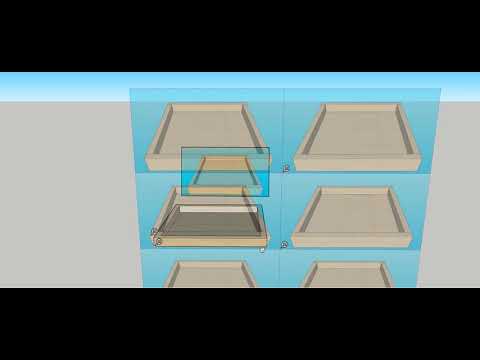Second question. Is there a way to represent pocket screw holes?
Normally you would get photographic textures that are suited to being applied straight on to a flat surface, but if you did only have a reference image, here’s one way to apply the photo’s texture to your model.
Watch videos about fixed and non fixed pins when resizing a texture in SketchUp.

Found the pocket hole objects… ![]()
Colin thanks for the video not sure if it was supposed to have sound, but there was none available. If you look at my rendering both the long sides and the short sides are “painted” with the same material. The long sides chose to render the top grain the same as the side grain for the same piece. The short sides chose to render the top grain in an impossible perpendicular direction given that this is solid wood. The top grain on the short sides seems to have aligned itself with the captured bottom piece of plywood even though this is not on the same plane.Is this why the grain followed this pattern and is there a simple way to tell SKP to stop doing that? Thanks
The video I gave was a screen recording I just made, I didn’t narrate it.
You can right-click on one of the faces that has the texture in the wrong orientation, choose Texture/Position, then right-click again, and choose Rotate/90.