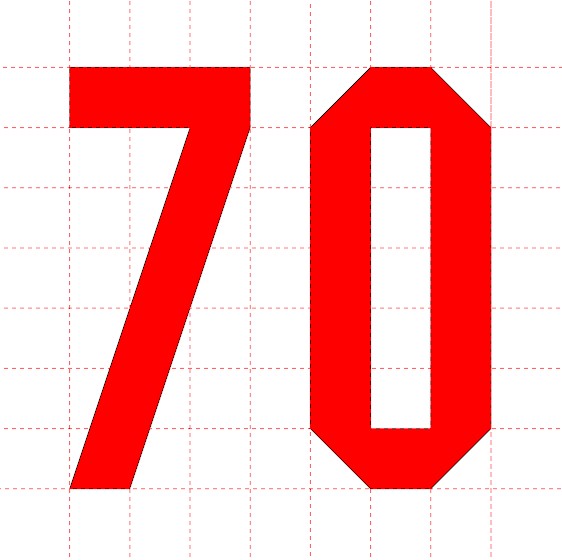Hey, I’m a 10th-grade student who needs help designing a small road with a road sign on the ground, but My group completely abandoned me last second and I don’t know how to do the design and I have to finish it before the deadline, the problem is that I don’t even have time to learn how to use it since I have 3 other tests tomorrow, and my assignment is due tomorrow. Any chance someone can help me out?
Explore the follow me tool (extrude a shape along a path) to make the road. Read about how the sandbox tools work if you need topography. The sigh is a circle extruded upwards with the push-pull tool. The sign is a planar object made with circle or rectangle tool. Each shape that you are making, turn it into a group (find it in the right click context menu) so that is geometry is not baking onto neighboring geometry. The red, green, blue axis directions can be enforced with the arrow keys… That should help you creating (i.e creating a rectangle) and manipulating (rotate, move) elements in these main Cartesian grid directions. Happy modeling.
Do you have a sketch of what it should look like?
These are simple geometry tasks that can be solved even without the Sketchup.
-
All you need here is a side view. Mark the known dimensions, then draw the guide through the driver’s eye and the baseline of the road sign. At the intersection with the windscreen, you get the projection height of the baseline. From this point, mark the required 20 cm vertically. Draw a guide through the resulting point and the driver’s eye. This will give you the required height of the sign!
-
Very similar to the previous task, only here a road plane and a 3D view are already required. The principle remains the same - all guidelines are drawn through the driver’s eye and the corresponding point on the windscreen.
Good luck!
thank you so much, you dont know how this helped me. Now I just need to know how to program that into SketchUp, thank you again.
You’re welcome! Unfortunately (or fortunately) you have to learn SketchUp skills yourself. Don’t forget to take screenshots from time to time to show the progress of your work! If you have any questions, feel free to ask!
P.S. Read the terms of the task carefully! Message “80” cannot be used. I recommend making “70”, which has relatively few connection points.
Appreciate your help, ill send you my mark when I get it, thank you