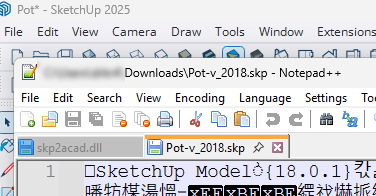Does anyone know how you can save as to an older version of Sketchup. I am trying to use a third party daylighting application that will only load older versions of Sketchup and they seem to have removed the facility to do this in SU 2025. thanks.
How much older does it need to be for the other application? If it’s anything after 2021 you don’t need to save to an older version. For older versions than that, there are several extensions that will give you that capability. Search the Extension Warehouse.
The native option to save to older versions was removed in SketchUP 2024.
BTW, your profile shows you are using SketchUp 2022. You could open your 2025 model in 2022 and save it backward if needed.
Please update your forum profile, though.
I’m using Pro 2025, but I have deleted the older versions of SU. I think it needs to be 2020 - its for the Velux daylight analysis software. I will see what I can find in the warehouse. thanks for your help.
Sketchup 2023 will save all the way back to 2017. You can install an older version to facilitate this. It will strip or disable the new features in 2025
Thanks Ivan, can you tell me where I can get a download of the 2023 installer - I tend to remove the old versions when updating and I can’t see it on the Trimble website.
If you already have SketchUp 2025 open, using an extension to save back to an earlier version is easier than opening in an older SketchUp version. The extension won’t count against your SketchUp activations, either.
this extension doesn’t seem to actually save an older version to be imported into other softwares it is still saved as a 2025 file. Maybe it works into older versions of sketchup, but not 3rd party softwares that require an older version.
I just tried to use it this way to import into V-Carve which needs a sketchup version of 2018 or earlier, and it doesn’t work.