This is fine, but when I want to make it in an angle it’s all going wrong. (see below)
I used the ‘follow me’ tool. but have actually tried different methods unfortunately without success.
This is fine, but when I want to make it in an angle it’s all going wrong. (see below)
I used the ‘follow me’ tool. but have actually tried different methods unfortunately without success.
hello,
with the move tool
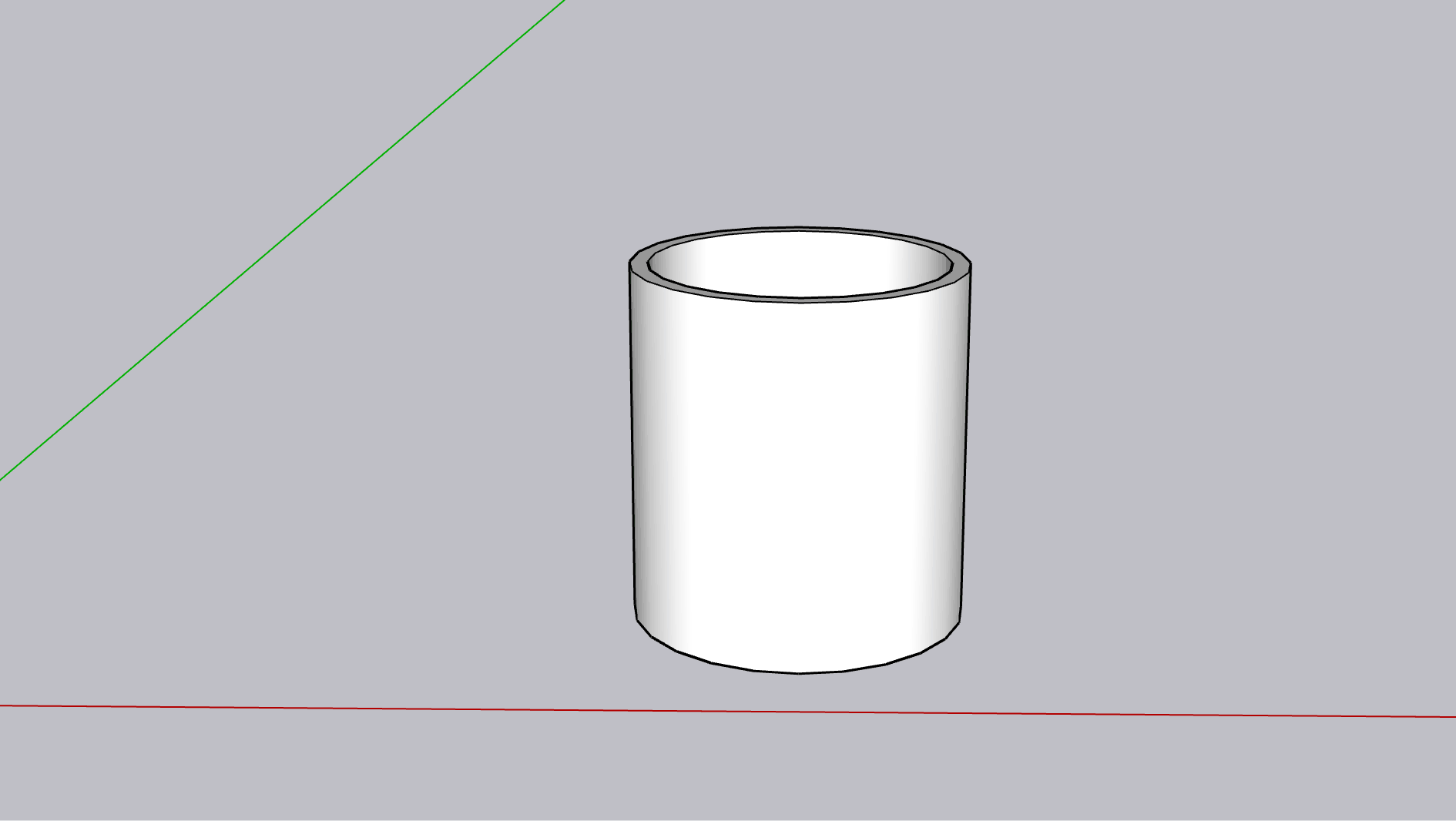
use arrows to constraint the direction, or place a line as a guide first
If you want to keep the circle a circle you’ll need to think about how the shapes intersect. If you do as your drawing shows you will have an ellipse / oval at the intersection.
Make a component of your plate:
Your follow me line can come from the center, but it needs to start down and bend:
Follow me with a shape of the pipe:
With Bevel extension (or you can use Fredo Corner)
Thanks! 3 good solutions, the last one is exactly what I need, but I didn’t get the extensions to work, maybe because I use an old (2018) version of sketchup ?!?
You can definitely use Fredo Round Corner. I’ve tested it now in SketchUp Make 2017.