Hello all.
Ive been using sketchup for some time now but have come accross a drawing i need to model and cannot get my head around it, can anybody help?
Cheers
James
Hello all.
Ive been using sketchup for some time now but have come accross a drawing i need to model and cannot get my head around it, can anybody help?
Cheers
James
Shouldn’t be too bad. How fine do the detail need to be? How will the model be used?
Do you have a higher res version of the image?
Hi Dave
Thanks for the reply. Detail not absolutely crucial…need it to show a customer as a concept for a new machine we are working on.
It will be used as part of another model and will need to be able to scale down…
Cheers
James
SEL-2055-2.dwg (204.0 KB)
I can’t read most of the dimensions in the image.
I guess if I were going to tackle this I would be modeling in meters as if they were millimeters. I’d build it up from the bottom making sure I had a solid component. The features on the side might be done with Joint Push/Pull. If it’s just to represent the idea I would ignore things like the tiny radii at the bottom of the recesses on the side.
SEL-2055-2.dwg (204.0 KB)
is this any better?
The .dwg file is helpful as a reference although SketchUp won’t import the dimensions.
I’ll have a go at it later just to see but I have to get some other things off my plate first.
that would be much appreciated!!
Cheers
James
I got a quick start on it. This might give you enough to get started.
I made the main portion of it as a solid component. No point in cluttering the model up with the through holes until the hard part is done, though. Less geometry for some of the tools to deal with later.
Because it was low hanging fruit I modeled the diamond shape next. I started with a cylinder drawn to the diameter of the raised features and created a solid component of it… I used the imported CAD file as a reference for the diamond shape although I redrew it to reduce the number of segments. This shape was extruded through the cylinder and made into another solid component. Then I used the Intersection tool from Enerot Solid Tools to leave just the intersection of the two shapes.
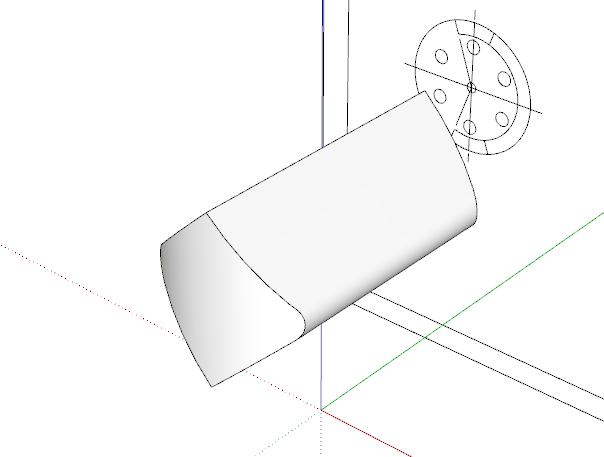
You can use the native Solid Tools but I prefer the Eneroth Solid Tools because they respect the component-ness of the components.
Then I used the Union tool in Eneroth Solid Tools to combine the diamond shape with the main body of the part.
Same process for the triangular one. The other feature will take a slightly different approach although not that much different.