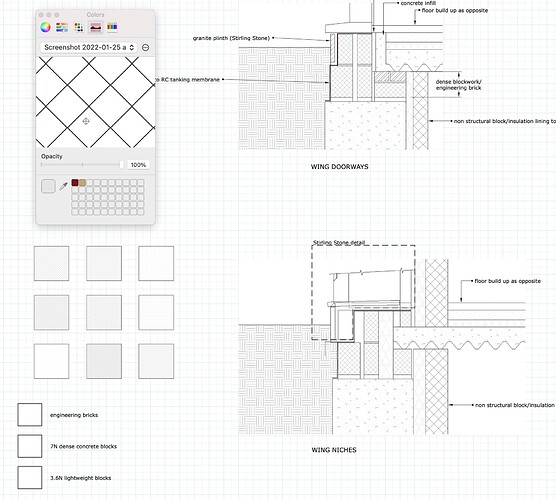Like many others, I use standard hatch patterns for 2D drawings. They are built into SU but how is it best to get those same patterns into Layout? If I want a key to my patterns on a drawing, I have to be able to replicate the same pattern that you see in the SU viewport and at the same scale.
If you want something that is scalable, create a SketchUp model file with squares painted with the patterns you use. Use the same “real world” dimensions for the materials as you do in your project models. Set up a scene with the camera set to Parallel Projection so you can set the scale when you add it into LayOut.
I would add text to identify the patterns in LO and group the lot. Then I would create a scrapbook so I could drag the thing in whenever I want.
I don’t seem to have got the hang of this.
Here is a screenshot of what I am working with.
On the right, you can see the drawing and the hatch patterns used.
Top left is one of the patterns that has got into my colour palette but which seems to have no effect.
Bottom left are the squares I set up as a key that I want to hatch.
In the left middle is an imported drawing, done in Sketchup and brought into a scrapbook. As you can see, the scale does not match the SU patterns. The definition is poor too.
I am probably making a meal of it. It has certainly turned out a dog’s dinner!
In LO I have ready made scaled drawing ‘components’ in a scrapbook - e.g. blocks, bricks, etc. which I just drop into the drawing.
I also have SU linework hatch patterns (still working out the best scale factor) which I have in a LO scrapbook.
I can drop these SU hatch patterns into the drawing and make them any size I want and set the scale accordingly in the model info panel.
If I need a non-rectangular hatch pattern I will draw my shape around the SU hatch pattern and then use clipping mask.
That’s what I do simplistically put.
Without more explaining I’m not sure how much help this is or if I’m understanding your particular issue…
Simon,
These are the sort of details that I either have entirely pre-drawn as LO vector linework or will custom draw directly in LO using new vector linework and pre-drawn ‘components’ where I have them.
Does the scale of the viewport with the patterns on the left match the scale of the viewport on the right? If it does the definition in the two viewports should be the same.
No, it seems not. Correcting that does make a world of difference!
I can now drag in something with the right pattern at the same scale and that would certainly be one way to skin the cat. A slight nuisance is that I drew the sample patterns quite large which means I have a lot of cropping to do in LO. Of course, I could go back and change that. I was imagining that I could somehow make use of the eyedropper with Pattern Fill as you can in SU but maybe that isn’t possible.
No. That’s not possible.
I expect you only use a couple or three different scales in your projects. It would be easy enough to make hatch pattern swatches that are appropriate sized for those scales so the swatches end up the right size in the LO viewport. Create a scene for each scale in the SketchUp model and then make a scrapbook item for each of those scales. A couple of minutes to set up but no screwing around later when you want to add one of those things to your project.
OK, I’ll think about doing that.
Actually, the scales I use would include:
1:1
1:2
1:5
1:10
1:20
1:50
1:100
1:200
1:250
1:500
1:1250
1:2500
So it could take me a while!