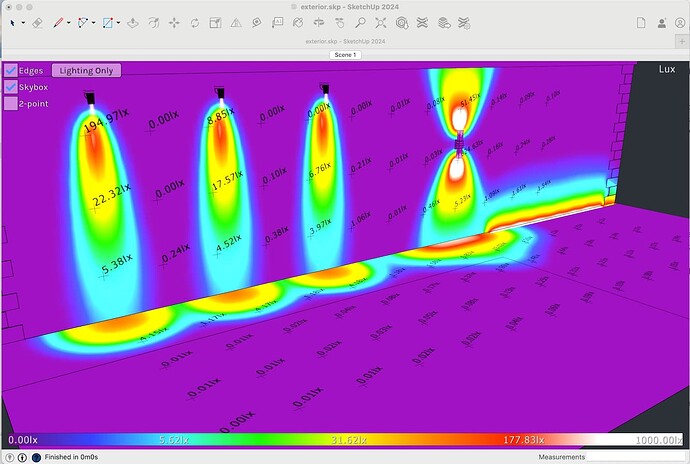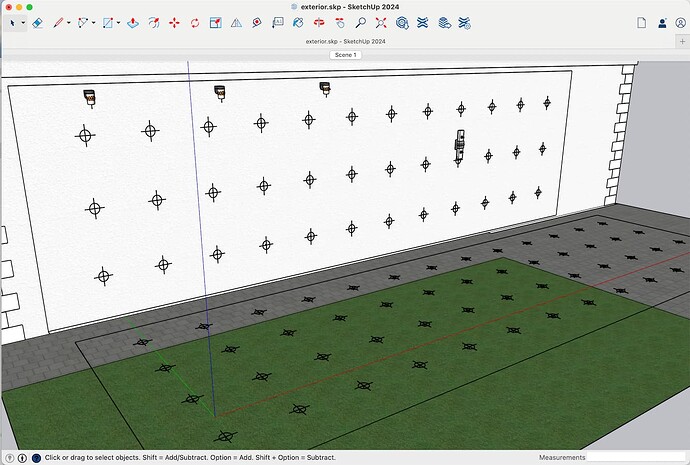Greetings
I am in the need of a rendering program that is not one of the traditional big three (Max, Lumion, Vray) though open to others if they can do what I need. I have not tried Enscape but might be worth it for this.
However, I need to produce accurate IES profile lighting. Professional level simulation for accuracy and to avoid liability.
Thank you for any suggestions
Daniel Tal
It’s going to have to be a fairly high end offline renderer (such as v-ray) if you want to work with accurate IES lights.
Realtime solutions such as enscape won’t do it .
Thank you. That helps. I did not know that. So Max and Vray are the best options is my guess as long as not using real time rendering.
What you describe sounds like one of the main features of LightUp. @AdamB can give details.
Hard to know exactly to what level you need to show accuracy - most renders you see aren’t light accurate as they exclude some of the more computationally complicated types of calculations.
But if you have hours to kill you can certainly gear v-ray in such a way that it will calculate those things.
You’ll also need to setup all of your surfaces and materials appropriately too.
Tho I may be thinking on another level of accuracy
Yes, I would be interested in that. Going to check it out now.
Yeah very correct and fair. We are trying to match materials as well. We are thinking of doing this in Vray but checking out LightUp since it has the metrics.
Thanks the help!
You probably want to take a look at this page too
I use Twinmotion which has stock and configurable IES units built in. It can be useful to calculate coverage and general fixture performance. However for “seeing” accurate results the devil is in the rendering details. A rendered still behaves something like a camera with an exposure and white balance all its own so you need to be very careful on the output settings to get close to something “real”. Left to it’s own devices the auto exposure and ambient settings will generally compensate to make any light level look acceptable. I have a hard time trusting any rendering I have output as a true representation of the likely feel in the real world, but it certainly helps.
Twinmotion , like unreal engine (without some additional setup) is stuck rendering in an sRGB workspace, even with its simple pathtracer so you can’t even get close to a spectral render as you can with others.
It also can’t do any caustics and probably other things that contribute to how lit any area might be.
AGi32 is what professional lighting designers use, not for renderings but rather accurate analysis of luminance and illuminance.
Reach out if you’d like and I can point you in the direction of some lighting professionals. I think I still have an older license, but it would probably be better that you contact someone with a specific knowledge of the applicaiton(s) you’re working on (ie retail, residential, outdoor/roadway, healthcare, etc.)
Hello
I looked into AGi32 going to try that too. Thank you. We do have a lighting designer on our team, a good one without fee any so we (the architect and land arch) doing the lighting sims. I have been sharing my concern that this is a libality to my firm so trying to further cover our butts.
Thanks all for the help.
In Germany also quite common are RELUX and DIALUX.
Big question is if you want to calculate the light to get numbers of e.g how many LUX are arriving on the desktop … or if you want to have good looking images to sall the interior to the client…
May be you are in need of 2 different programs…
I need multiple programs. I need numbers, metrics, values. I used Lumion 2024, D5, Enscape for the initial renders and noted to the designers these are not accurate and wont be.
I will check our RELUX and DIALUX
Thank you
Understood.
If you’re looking for mitigating a liability risk that’s really tricky. When I performed roadway lighting calculations there were so many variables that could have impacted real world lighted environment that it wasn’t possible to guarantee results, and therefore a note was made in all submittal documents. This was especially important when I was doing them for city-wide turnkey LED conversions, where we were using existing locations and not able to optimize the spacing, mounting height, or arrangement.
Reference the most current IES standards for the application you’re working on, communicate clearly what you’re using for all light loss factor variables, and have a review session with the client(s) so they can be a part of any assumptions you make in order to generate as accurate as possible photometrics.
AGi32 is great for this type of work wherein you’re looking to focus on the lighting calculations and not the renderings.
Im passing this on to PM and project team. THANK YOU Again. This is very helpful. Lighting design is fun but wow is it nuanced. Just can’t say for sure what it will look like until its built.
We are exploring the reflective values of all the materials. Going to try AGi32. Old school program. love it.
Sure thing. Feel free to message me too. My career has grown away from the lighting industry and I don’t do it for “gig work” or anything, but I’d hate for my knowledge and experience to not be utilized by people who need it. If you guys end up needing an on-call consultant for it, I can also refer to some well known industry professionals who have experience in varying lighting applications.
Forgot to mention LightUp will generate reports with spot readings too - in Lux or Candela.
You control where readings are taken using a Dynamic SketchUp Component (Lightmeter Grid) thats automatically added to your model by LightUp.
Hello Adam
We bought a license and planning on getting more. I cannot tell you how excited we are about using this tool.
How do you create the LUX and Spot readings / reports? We are looking to do that.
We just identified at least 5 projects we are going to use this for.
I wish I had explored it sooner.
THANK YOU
Daniel Tal