Still no luck with the updated Nvidia driver. I also tried a different mouse with no results.
Resolution is 1920 x 1200, and I have a 2nd monitor connected to the laptop.
I almost always use the laptop display for Layout, but I just tried moving it to the 2nd display and still had the same problem.
For the screen capture video, since the text box didn’t show up could that be a clue to the problem? It almost seems like the box is being displayed but isn’t actually there.
Ahh… That could be a clue. I don’t know exactly what it points to but it definitely could be something.
In Sketchup, go to Winodw>Preferences>OpenGL. Can you post a screenshot of what you see there? Also click on the Graphics Card Details button. What does that show?
Nothing strange there that I can see.
What happens if you untick Use Fast Feedback and then close and restart both SketchUp and LayOut?
No change with use fast feedback unchecked.
At this point I think we need to wait to see if Trent has any thoughts. I’m certain he’s very busy but hopefully he’ll have time to look into the forum soon.
Ok, thanks for trying, I appreciate all the help even if we haven’t fixed it yet.
Still looking for a solution but I discovered another possible clue. I noticed that if I move the label text to the right from where I click on the model it works just fine, but if I move to the left the box is unclickable. I thought it was working only when I added a 2nd label like in your video, but it was only working because I was moving the label to right the same way as in the video. Any more ideas?
Ah… Interesting. I see something similar in your file when placing the label text to the left side. It will let me open the dropdown but not allow me to change theinformation displayed. If I go back and double click on the label I can then change it. Let’s hope Trent or maybe @adam has some thoughts.
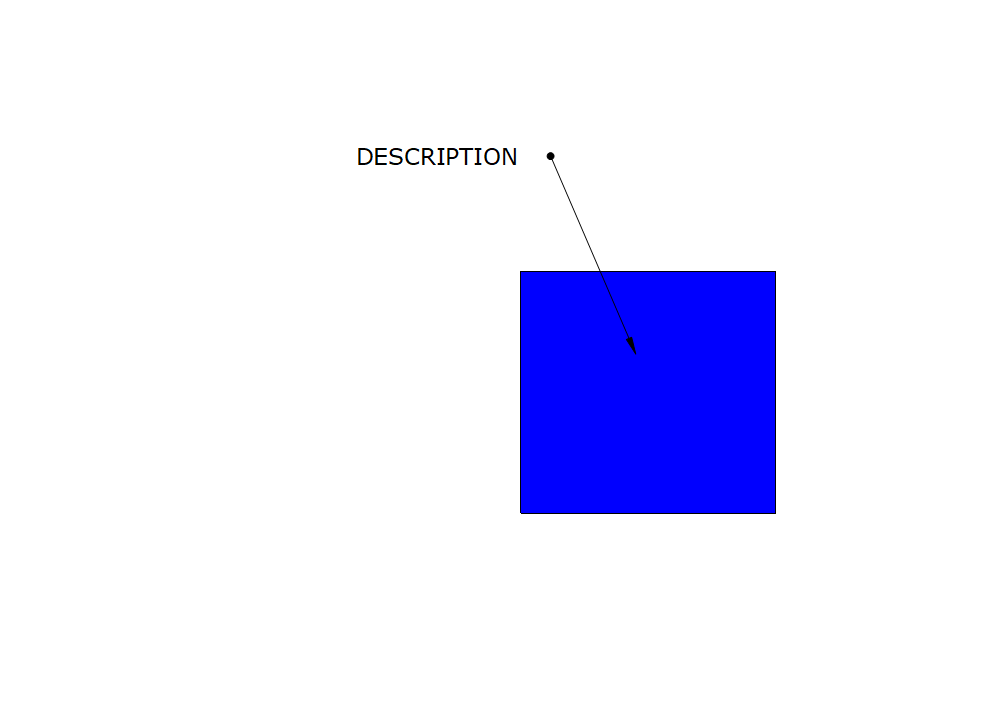
Very strange. I will have to take a look at this and see what is happening.
Thank you for letting me know about this issue.
Adam
Interesting… this looks to be a bug for sure.
It looks to be isolated to when placing a Label (to the left) and double clicking after the initial label location. The double click places the label without the horizontal extension line and enters the dialog for text placement. This is when the bug occurs you are seeing. If a label has a little horizontal extension line or label placed on the right side, I do not see the issue. - I have a workaround where you are able to cycle the available options using the up/down arrows and tab to choose the option you want when initially placing the label.
Certainly a bug and I will add it to be fixed.
Trent
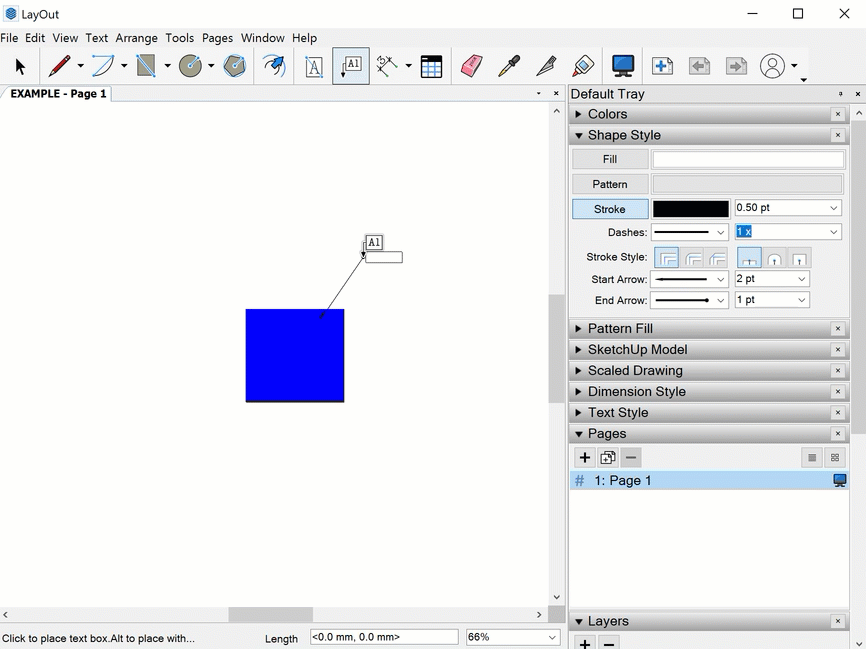
This topic was automatically closed 183 days after the last reply. New replies are no longer allowed.

